How Does Contour Extraction Work?
I've been modifying squares.py to be able to detect contours of 3D objects. My goal is for it to extract the shapes of 3D objects (i.e. get the squares of a cube). However, whenever I run my code on the image below, drawing the contours gives me a hexagon and a green Y. Is there any way to modify this so that for each contour, I get the polygon of a square/ shape? Thanks!
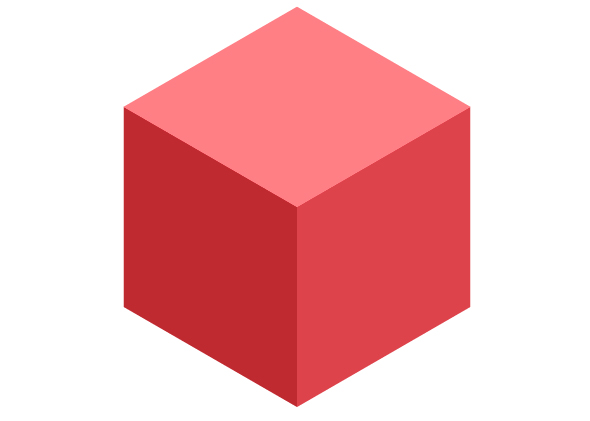
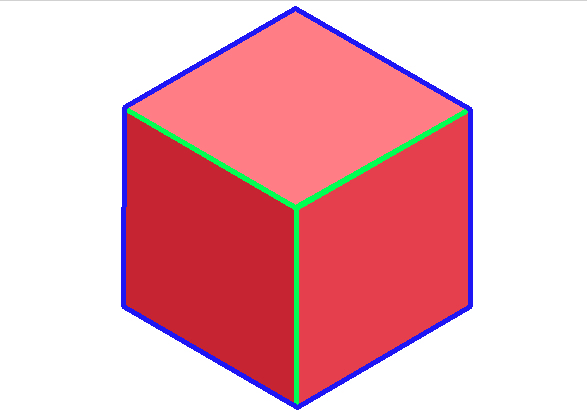
#!/usr/bin/env python
'''
Usage:
ObjectDescriptors.py [<image source>]
Converts visual objects into basic shapes.
'''
import cv2
import numpy as np
# relative module
import video
# built-in module
import sys
#from bulbs.neo4jserver import Graph
def findShapes(img):
img = cv2.GaussianBlur(img, (1, 1), 0)
cv2.imshow("test", img)
shapeList = []
gray = cv2.cvtColor(img, cv2.COLOR_BGR2GRAY)
gray = cv2.bilateralFilter(gray, 11, 17, 17)
edged = cv2.Canny(gray, 0, 200)
cv2.imshow("test", edged)
contours, hierarchy = cv2.findContours(edged, cv2.RETR_LIST, cv2.CHAIN_APPROX_SIMPLE)
for cnt in contours:
cnt_len = cv2.arcLength(cnt, True)
cnt = cv2.approxPolyDP(cnt, 0.01*cnt_len, True)
shapeList.append(cnt)
keyVertices = []
for i in shapeList:
print("Shape Coordinates:", [pts for pts in i])
return shapeList def removeDuplicates(contours):
print(2)
if __name__ == '__main__':
from glob import glob
for fn in glob('../data/perfectcube/png'):
img = cv2.imread(fn)
squares = findShapes(img)
cv2.drawContours( img, squares, 0, (0, 255, 0), 3 )
cv2.drawContours( img, squares, 1, (255, 0, 0), 3 )
cv2.drawContours( img, squares, 2, (0, 0, 255), 3 )
cv2.imshow('squares', img)
ch = 0xFF & cv2.waitKey()
if ch == 27:
break
cv2.destroyAllWindows()

Add your code please, there is no way at all for us to guess what is happening here...
Sorry, added code for reference.
Afaik
cv2.findContoursworks on binary images only, thus it would be very difficult (not impossible) to use this methodDo you have any suggestions for approximating 3D shapes? I've looked into PCL as well, but it didn't seem like it could create a 3D representation.