Measuring the dimension of different objects
Hello, I am quite new to openCV, and this is my first project. I am trying to measure different objects' dimension. By looking the tutorials on opencv.org, and examples on Learning OpenCV book, I have written some code which finds the contour and draws the rotated rectangles and ellipses for each contour.
I was working with one object only, and the result was perfect. Today I tried another objects and I realized that I needed to change threshold1 value of Canny function in order to find contours.
So, my question is: How can I improve this code so that I won't need to change anything manually and get one contour for one object?
I thought about changing threshold1 value inside a loop until I get one contour or something, but there may be some more effective ways. Maybe filtering more etc.
These pictures were taken in one minute, under same light conditions etc.
I could not find any threshold1 value to get one contour for this one:
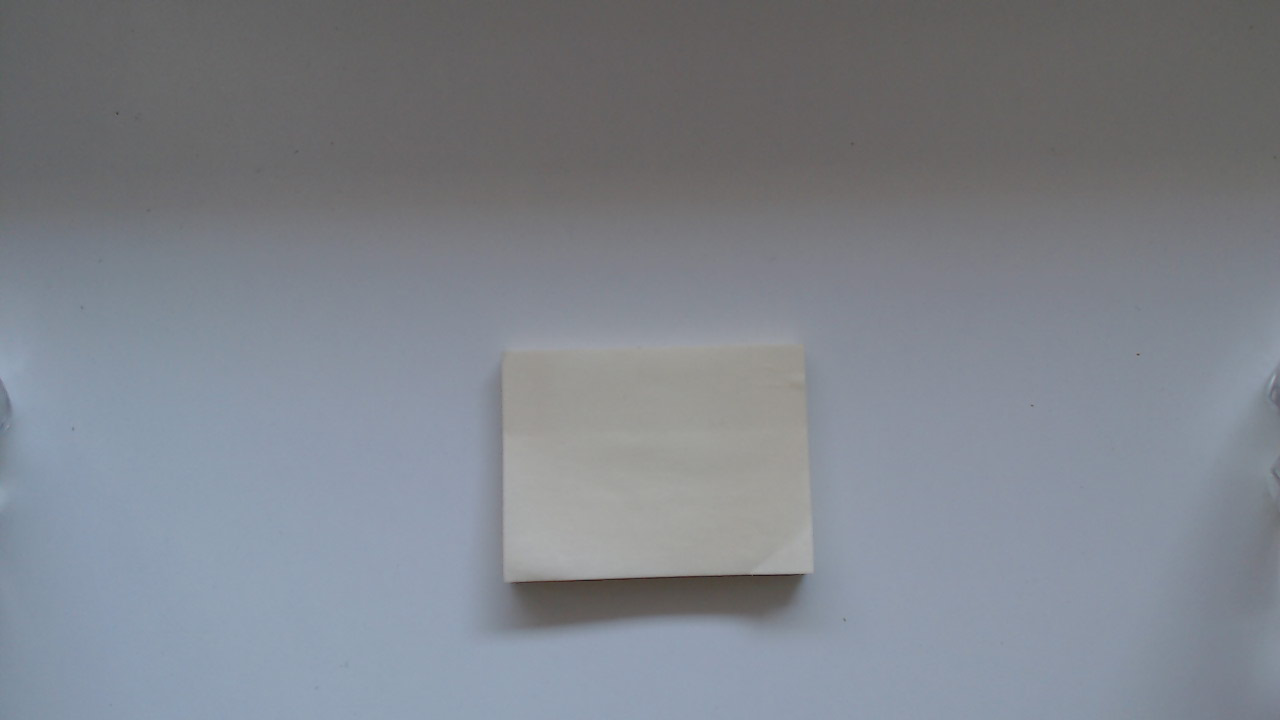
Threshold1 = 53 gave me one contour for this one:
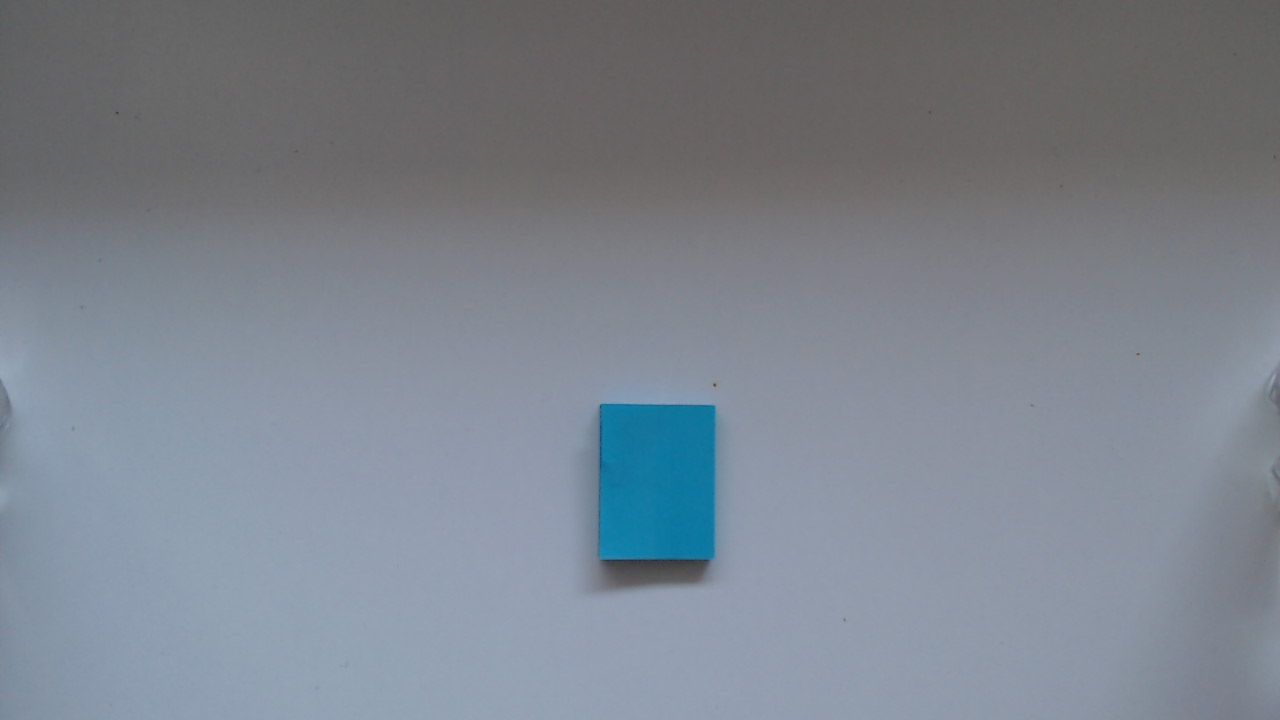
Threshold1 = 155 gave me one contour for this one:

This is my code:
#include "opencv2/highgui/highgui.hpp"
#include "opencv2/imgproc/imgproc.hpp"
#include <iostream>
#include <stdio.h>
#include <stdlib.h>
using namespace cv;
using namespace std;
Mat src, src_gray, src_blur;
Mat drawing_image;
int canny_thresh = 155;
int canny_max_thresh = 200;
int canny_kernel = 3;
int canny_ratio = 3;
bool L2gradient = true;
/// Function header
void thresh_callback(int, void*);
/** @function main */
int main(int argc, char** argv)
{
/// Load source image and convert it to gray
src = imread("bigPaper1.png", 1);
/// Convert image to gray and blur it
cvtColor(src, src_gray, CV_BGR2GRAY);
blur(src_gray, src_blur, Size(3, 3));
/// Create Window
char* source_window = "Source";
namedWindow(source_window, 0);
imshow(source_window, src);
createTrackbar("Low Threshold:", "Source", &canny_thresh, canny_max_thresh, thresh_callback);
thresh_callback(0, 0);
waitKey(0);
return(0);
}
/** @function thresh_callback */
void thresh_callback(int, void*)
{
drawing_image = src.clone();
Mat canny_output;
vector<vector<Point> > contours;
vector<Vec4i> hierarchy;
/// Detect edges using Canny
Canny(src_blur, canny_output, canny_thresh, canny_thresh * canny_ratio, canny_kernel, L2gradient);
/// Find contours
findContours(canny_output, contours, hierarchy, CV_RETR_TREE, CV_CHAIN_APPROX_SIMPLE, Point(0, 0));
/// Find the rotated rectangles and ellipses for each contour
vector<RotatedRect> minRect(contours.size());
vector<RotatedRect> minEllipse(contours.size());
for (int i = 0; i < contours.size(); i++)
{
minRect[i] = minAreaRect(Mat(contours[i]));
if (contours[i].size() > 5)
{
minEllipse[i] = fitEllipse(Mat(contours[i]));
}
}
/// Draw contours + rotated rects + ellipses
Mat drawing = Mat::zeros(canny_output.size(), CV_8UC3);
for (int i = 0; i< contours.size(); i++)
{
// contour
drawContours(drawing, contours, i, Scalar(255, 255, 0), 2, 8, vector<Vec4i>(), 0, Point());
// ellipse
ellipse(drawing, minEllipse[i], Scalar(0, 0, 255), 2, 8);
// rotated rectangle
Point2f rect_points[4]; minRect[i].points(rect_points);
for (int j = 0; j < 4; j++)
line(drawing, rect_points[j], rect_points[(j + 1) % 4], Scalar(0, 255, 0), 2, 8);
}
/// Draw rotated rects + ellipses on the original image
for (int i = 0; i< contours.size(); i++)
{
// ellipse
ellipse(drawing_image, minEllipse[i], Scalar(0, 0, 255), 2, 8);
// rotated rectangle
Point2f rect_points[4];
minRect[i ...
