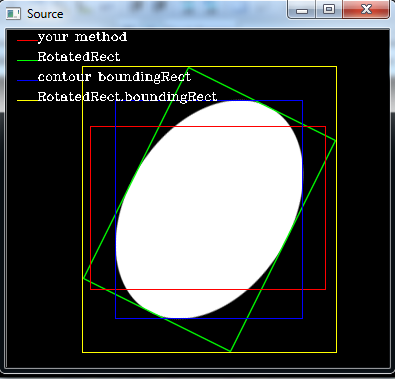Bounding box 2
Hey peps with a help of some online resources and this forum i created a program that grabs an image process it all the way till contours are drown and the next step i wonted to undertake are the Bounding Boxes. Everything works all the way till i attempt drawing Bounding boxes. I put together a code for this but no success can anyone look at it ant explain where am going wrong
#include "iostream"
#include<opencv\cv.h>
#include<opencv\highgui.h>
#include<opencv\ml.h>
#include<opencv\cxcore.h>
#include <iostream>
#include <vector>
#include <string>
#include <opencv2/core/core.hpp> // Basic OpenCV structures (cv::Mat)
#include <opencv2/highgui/highgui.hpp> // Video write
using namespace cv;
using namespace std;
Mat image; Mat image_gray; Mat image_gray2; Mat threshold_output;
int thresh=100, max_thresh=255;
int main(int argc, char** argv) {
//Load Image
image =imread(argv[1]);
//Convert Image to gray & blur it
cvtColor( image,
image_gray,
CV_BGR2GRAY );
blur( image_gray,
image_gray2,
Size(3,3) );
//Threshold Gray&Blur Image
threshold(image_gray2,
threshold_output,
thresh,
max_thresh,
THRESH_BINARY);
//2D Container
vector<vector<Point>> contours;
//Fnd Countours Points, (Imput Image, Storage, Mode1, Mode2, Offset??)
findContours(threshold_output,
contours, // a vector of contours
CV_RETR_EXTERNAL,// retrieve the external contours
CV_CHAIN_APPROX_NONE,
Point(0, 0)); // all pixels of each contours
// Draw black contours on a white image
Mat result(threshold_output.size(),CV_8U,Scalar(255));
drawContours(result,contours,
-1, // draw all contours
Scalar(0), // in black
2); // with a thickness of 2
//Bounding Box
vector<Point> points;
Mat_<uchar>::iterator it = result.begin<uchar>(); Mat_<uchar>::iterator end = result.end<uchar>(); for (; it != end; ++it) { if (*it) points.push_back(it.pos()); }
RotatedRect box = minAreaRect(Mat(points));
Point2f vertices[4];
box.points(vertices);
for (int i = 0; i < 4; ++i)
{
line(result, vertices[i], vertices[(i + 1) % 4], cv::Scalar(0, 255, 0), 1, CV_AA);
}
Rect roi;
roi.x = box.center.x - (box.size.width / 2);
roi.y = box.center.y - (box.size.height / 2);
roi.width = box.size.width;
roi.height = box.size.height;
//Create Window
char* DisplayWindow = "Source";
namedWindow(DisplayWindow, CV_WINDOW_AUTOSIZE);
imshow(DisplayWindow, result);
waitKey(5000);
return 1;
}