For example, you can check this paper:
"An experimental comparison of gender classification methods"
http://www.inf.unideb.hu/~sajolevente/papers2/gender/2008.%20An%20experimental%20comparison%20of%20gender%20classification%20methods.pdf
In table 1 you can see a face normalization algorithm.
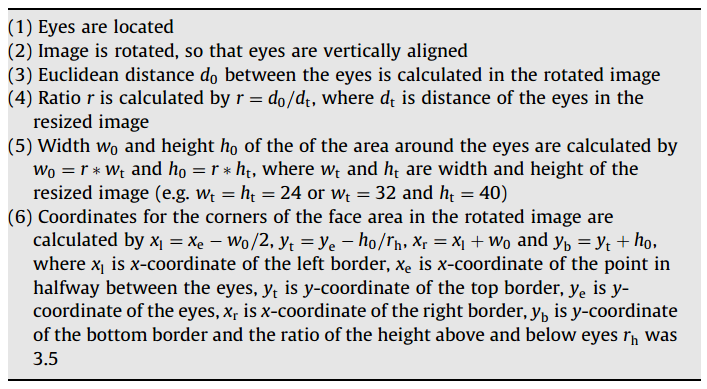
This code need to be checked:
class RegionNormalizer{
public:
RegionNormalizer(){};
virtual ~RegionNormalizer() {
}
;
virtual cv::Mat process(const cv::Mat& aligned_image, const cv::Rect& region, const std::vector<cv::Point2d> & landmarks) = 0;
inline double euclidean_distance(const cv::Point &p1, const cv::Point &p2){
double dx = p1.x - p2.x;
double dy = p1.y - p2.y;
return sqrt(dx * dx + dy * dy);
}
};
class GenericFlandmarkRegionNormalizer: public RegionNormalizer{
public:
GenericFlandmarkRegionNormalizer(const cv::Size& size, double eyes_distance_percentage, double hr);
virtual ~GenericFlandmarkRegionNormalizer();
virtual cv::Mat process(const cv::Mat& normalized_image, const cv::Rect& face, const std::vector<cv::Point2d> & landmarks);
private:
cv::Size size_resized;
double eyes_distance_percentage;
double hr;
};
/*
example values
size(80,84) , eyes_distance_percentage = 0.75 , hr = 3.5
*/
GenericFlandmarkRegionNormalizer::GenericFlandmarkRegionNormalizer(const Size& size, double eyes_distance_percentage, double hr){
this->size_resized = size;
this->eyes_distance_percentage = eyes_distance_percentage;
this->hr = hr;
}
Mat GenericFlandmarkRegionNormalizer::process(const Mat& normalized_image, const Rect& face, const vector<Point2d> & landmarks){
// wt = width of the resized image
int wt = this->size_resized.width;
// ht = height of the resized image
int ht = this->size_resized.height;
// 1. Eyes are located
Point2d right_eye = landmarks[RIGHT_EYE_ALIGN];
Point2d left_eye = landmarks[LEFT_EYE_ALIGN];
//2. Image is rotated, so that eyes are vertically aligned --> image is aligned
//3. Euclidean distance between the eyes is calculated in the rotated image
int d0 = euclidean_distance(right_eye,left_eye);
//4. Ratio r is calculated by r = d0 / dt, where dt is distance of the eyes in the resized image
//dt is distance of the eyes in the resized image
int dt = this->size_resized.width * this->eyes_distance_percentage;
double r = (d0*1.0) / dt;
//5. Width w0 and height h0 of the area around the eyes are calculated (in the source image)
int w0 = r * wt;
int h0 = r * ht;
//6. Coordinates for the corners of the face area in the rotated image are calculated
//rh = ratio of the height above and below eyes
//xe = is x-coordinate of the point in halfway between the eyes
int xe = d0/2 + left_eye.x;
//yt = y-coordinate of the top border
int ye = left_eye.y;
//xl is x-coordinate of the left border
int xl = xe - w0/2;
//yt is y-coordinate of the top border
//int yt = ye - h0/hr;
int yt = ye - h0/this->hr;
//xr is x-coordinate of the right border
int xr = xl + w0;
//yb is y-coordinate of the bottom border
int yb = yt + h0;
Point2d cropXY = Point2d(xl,yt);
int width = xr - xl;
int height = yb - yt;
Size cropSize = Size(width,height);
Rect cropRect(cropXY, cropSize);
if (cropRect == Rect()){
return Mat();
}
//check valid ROI:
Rect image_rect = Rect(0,0,normalized_image.cols,normalized_image.rows);
if((cropRect & image_rect) != cropRect){
cout<<cropRect.width <<" "<<cropRect.height <<endl;
cout<<image_rect.width <<" "<<image_rect.height <<endl;
cout<<"Bad ROI"<<endl;
return Mat();
}
}

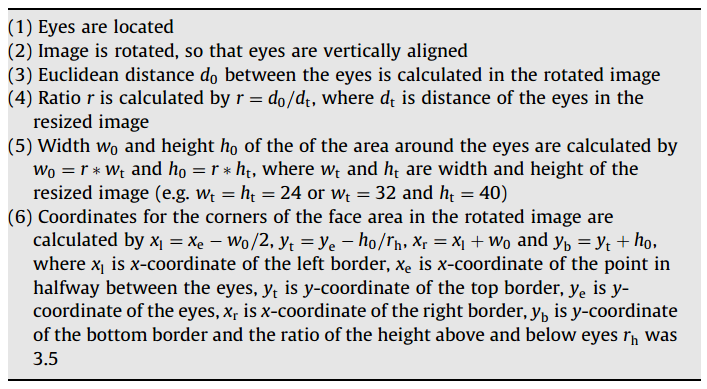
1) see http://docs.opencv.org/ref/master/d3/...
2) did you mean intensity/lighting normalization ? or shape/geometry normalization ?
i want to normalize the face region using left eye, right eye, nose, mouth left and right points. but haar detector gives more regions for face, so i have detected the facial feature points based on that i want to normalize the face