Laser sweeping : from video to image
Hello,
I have a video of me sweeping a laser pointer over a static scene and I would like to turn that video into a picture of the scene with the laser curve from beginning to end on it.
If someone could point me in the right direction towards the best way to do it and the relevant opencv functions that would be really great.
Here is a picture describing what I want to do :
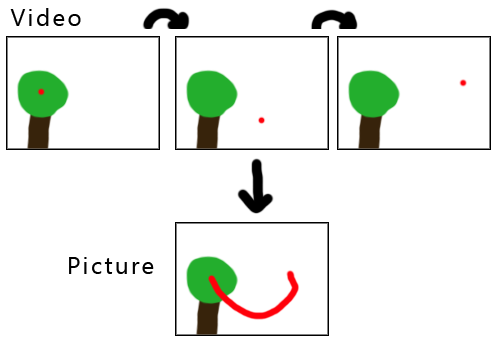
Thank you very much!

