Blob detection
Hello all,
I'm trying to detect the blob in the following image (the one on the bottom left) :
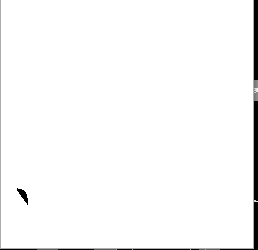
I used the cv::SimpleBlobDetector detector to detect blob in other previous image as here (after inverting the color so the square is actually black) :

And it worked fine.
However with the first image, the code doesn't return any keypoints. Here is the said code :
cv::SimpleBlobDetector::Params params;
params.filterByCircularity = false;
params.filterByArea = true;
params.minArea = 1;
cv::SimpleBlobDetector detector(params);
std::vector<cv::KeyPoint> keypoints;
detector.detect( roi, keypoints);
std::cout << "print keypoints" << std::endl;
for(size_t i = 0 ; i < keypoints.size() ; i++){
std::cout << "keypoint : " << keypoints[i].pt << std::endl;
}
std::cout << std::endl;
return true;
I've seen this page and I know that by default the blob detector is tuned to detect black circular blobs. Could it be the reason for the failing ?
ANSWER :
Sorry I can't post an answer for now because I'm too new :
One need to set those parameters :
cv::SimpleBlobDetector::Params params;
params.filterByConvexity = false;
params.filterByInertia = false;
params.filterByCircularity = false;
params.filterByArea = true;
params.minArea = 1;

May be you can have a look here.
Becareful your blob in bottom left is small in surface so you need to set minSurfArea to 1 (filterArea 1)
I edited the question in regard to your comment
I have download your image and convert in grayscale I have found your blob at - {pt={x=22.9106522 y=194.774918 } size=12.3448477 angle=-1.00000000 ...} with this parameters
Is there a way to make it so that it does not have parameter and just detect every blob ?
That pretty much answer my question thanks a lot :).
@LBerger i wonder what program is this. is it available?
That's my own program using opencv wxwidgets openscenegraph and plplot for teaching. I want to create a github folder but I m not ready. If you want a copy now I can send you an exe for windows or if you like compilation I can send you source file.