ximgproc - detectEdges() cloudyImages as result
Hello,
I am using the Structured Edge Detection Toolbox V3.0 in Matlab where I trained some models. In Matlab the result images are good, and edges are detected correctly. Now I wanted to use OpenCV with the ximgproc solution. Inside this packes there is a matlab function where you can transform your model into the yml format. I followed all the steps, but the result images are every time cloudy and without edges. I tested more models, also the BSDS500 dataset with the same result. Only the model which is in the modul is working fine..
Any suggestions? Someone with the same problem?
Example:
Input Image:

Result Image with Model from Ximgproc Package:
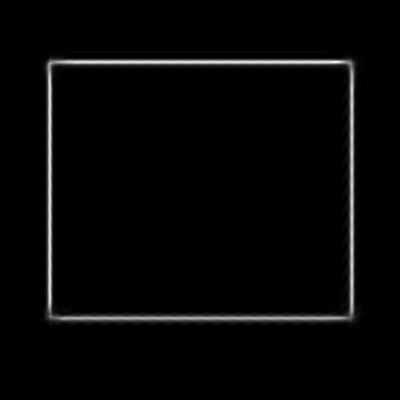
Result Image with own trained Models:
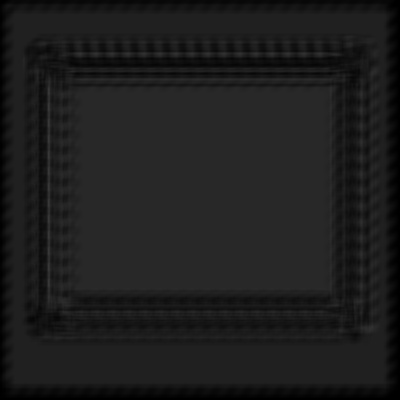
Thank you!

Can you post some images?
do you have a compression there?and by the way, put the images in the question, not in comments, it looks ugly
you mean in the input images? or the images the model was learned? well some images are coming from a scanner, but with the sample images from the package it doesnt work for the trained models too..