How to use OpenCV in Eclipse C++ on Yosemite?
Hi everyone, I've to work with OpenCV 3.0.0 on my Mac OS X Yosemite with Eclipse for C++ and I've already installed OpenCV on my computer and included it in my project. The problem is that I can't use it in any of my projects because the IDE gives me always millions of errors. I think that Eclipse doesn't find the libraries and the .hpp files, but how can I solve it?
Here is an image that can explain the problem (with, on the left, OpenCV included).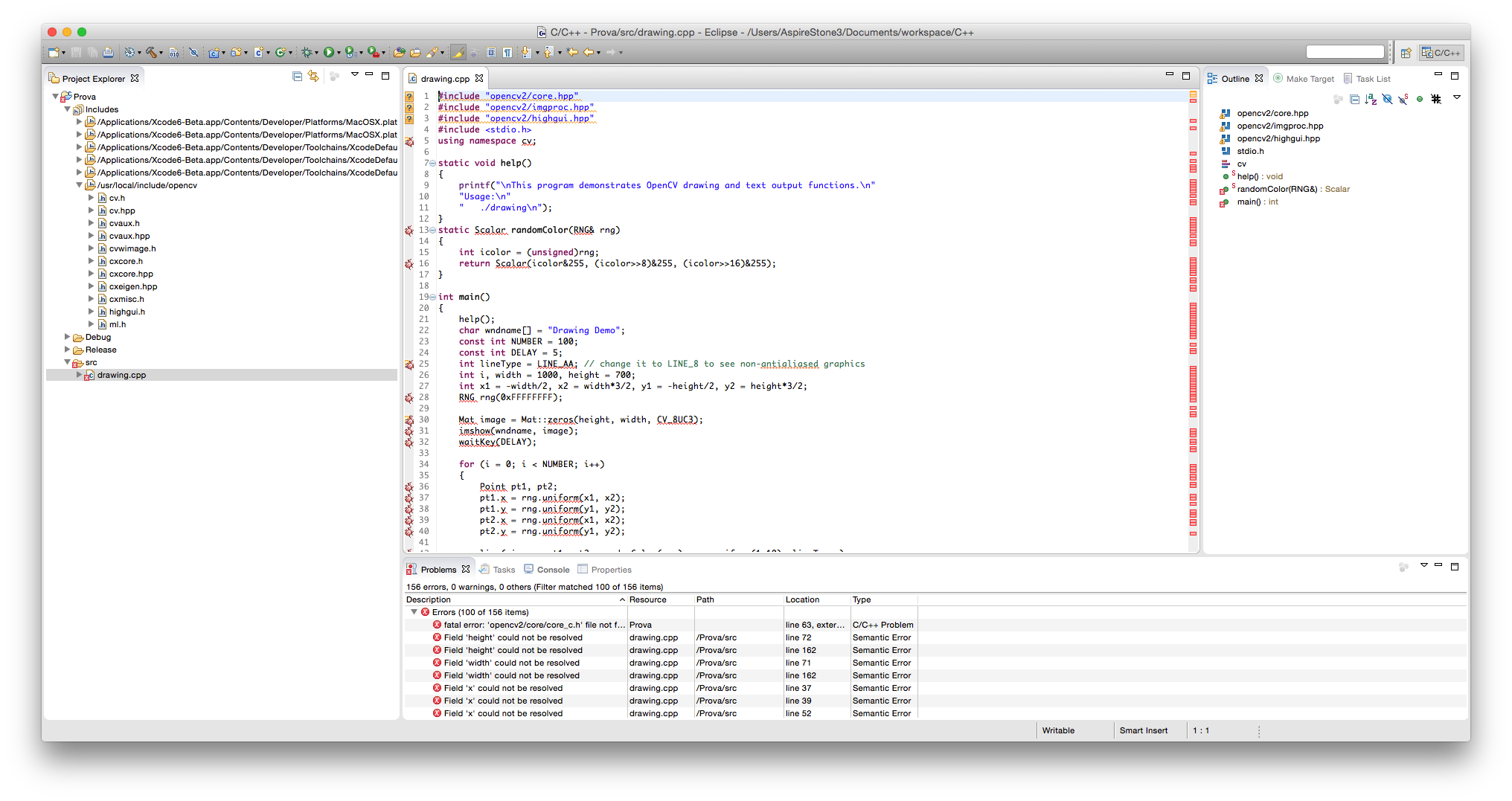
Thank you all for your answers!

Hmmm, aren't you including the wrong folder? The one with all the modules' headers is opencv2, not opencv
Hi, thank you, I've included also the opencv2 but the result doesn't change unfortunately, but is it normal that the two folders opencv and opencv2 are in the same level inside /usr/local/include?
You need to include the folder that contains files like "core.hpp" or "imgproc.hop", and also set the linker properly. Check this tutorial: http://docs.opencv.org/doc/tutorials/...