How to find different areas of the two images
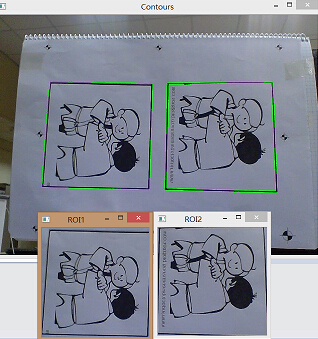
Now I have extracted the two ROI,
but their relative positions do not coincide, and because it is real-time processing, there may be rotated and scaled
can not be directly obtained by subtraction of their different places.
How to find different areas (7) of the two images?
