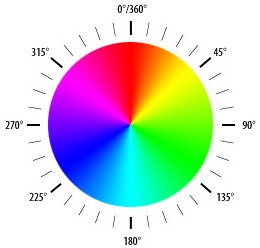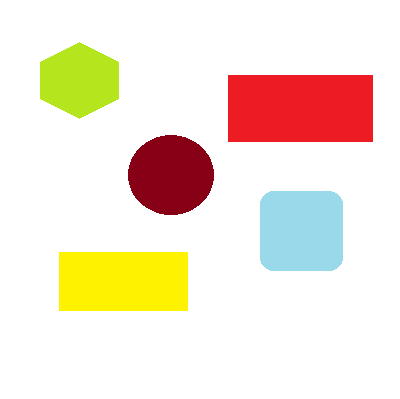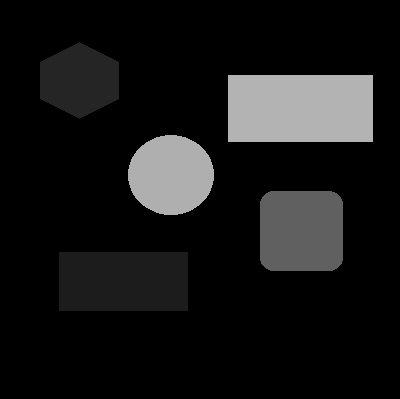Is HSV supposed to look extremely blotchy in opencv?
Here is my input followed by its hsv converted output. If you look at the full size image, you can see that my hsv image is blocky and weird looking.

Here is the hue channel alone, you can see how poorly blocky it is here as well:

Is the blotchiness supposed to happen?
This is essentially all I'm doing in code:
Mat hsvImg;
cvtColor(srcImg, hsvImg, CV_RGB2HSV);
Mat channels[3];
split(hsvImg, channels);
imshow("Original", srcImg);
imshow("HSVImg", hsvImg);
When I google to see HSV images, I see stuff like this:
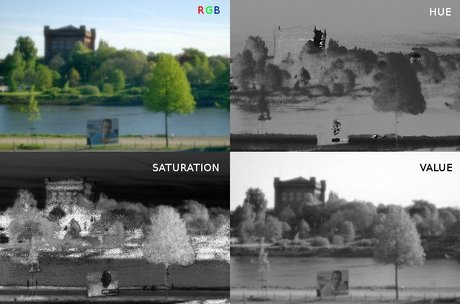
All the sample images I see don't look as insanely blocky as mine do. Am I doing something wrong?