ERROR: Background Subtraction from Video
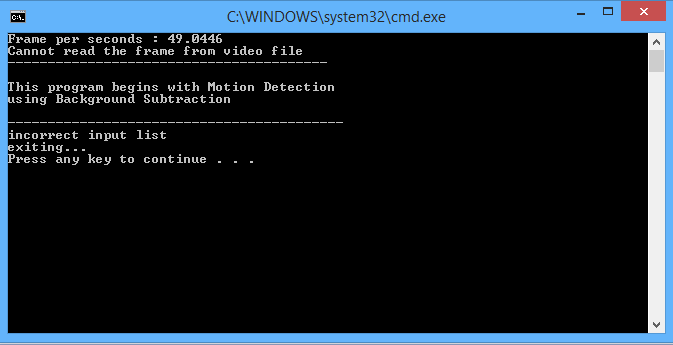 I had ran a coding for background subtraction from the video for offline. I used openCV 2.4.9 and Visual Studio 2013 to run the coding. The video can display and play but the problem is the coding for background subtraction does not functioning. Can anybody help me what is the wrong for my coding? Someone had tell me the error is
I had ran a coding for background subtraction from the video for offline. I used openCV 2.4.9 and Visual Studio 2013 to run the coding. The video can display and play but the problem is the coding for background subtraction does not functioning. Can anybody help me what is the wrong for my coding? Someone had tell me the error is
if (strcmp(argv[1], "-vid") == 0)
{
//input data coming from a video
processVideo(argv[2]);
}
so, what i need to do?
// BackgroundSubtraction_Success.cpp : Defines the entry point for the console application.
//
#include <stdio.h>
#include "stdafx.h"
#include <iostream>
#include <opencv2\core\core.hpp>
#include <opencv2\flann\flann.hpp>
#include <opencv2\imgproc\imgproc.hpp>
#include <opencv2\photo\photo.hpp>
#include <opencv2\video\video.hpp>
#include <opencv2\features2d\features2d.hpp>
#include <opencv2\objdetect\objdetect.hpp>
#include <opencv2\calib3d\calib3d.hpp>
#include <opencv2\ml\ml.hpp>
#include <opencv2\highgui\highgui.hpp>
#include <opencv2\contrib\contrib.hpp>
//#include "opencv\cv.h"
//#include <opencv2\core\core_c.h>
//#include <opencv2\highgui\highgui_c.h>
//#include <opencv2\imgproc\imgproc_c.h>
using namespace cv;
using namespace std;
//global variables
Mat frame; //current frame
Mat fgMaskMOG; //fg mask generated by MOG method
Ptr <BackgroundSubtractorMOG> pMOG; //MOG Background Subtractor
int keyboard;
//function declarations
void help();
void processVideo(char*Background);
void help()
{
cout
<< "----------------------------------------" << endl
<< endl
<< "This program begins with Motion Detection" << endl
<< "using Background Subtraction" << endl
<< endl
<< "------------------------------------------" << endl;
}
int main(int argc, char*argv[])
{
VideoCapture cap("C:/Users/user/Documents/Visual Studio 2013/Projects/cobaan/NewOpenCV_Success/sample1.avi"); // open the video file for reading
if (!cap.isOpened()) // if not success, exit program
{
cout << "Cannot open the video file" << endl;
return -1;
}
//cap.set(CV_CAP_PROP_POS_MSEC, 300); //start the video at 300ms
double fps = cap.get(CV_CAP_PROP_FPS); //get the frames per seconds of the video
cout << "Frame per seconds : " << fps << endl;
namedWindow("MyVideo", CV_WINDOW_AUTOSIZE); //create a window called "MyVideo"
while (1)
{
Mat frame;
bool bSuccess = cap.read(frame); // read a new frame from video
if (!bSuccess) //if not success, break loop
{
cout << "Cannot read the frame from video file" << endl;
break;
}
imshow("MyVideo", frame); //show the frame in "MyVideo" window
if (waitKey(30) == 27) //wait for 'esc' key press for 30 ms. If 'esc' key is pressed, break loop
{
cout << "esc key is pressed by user" << endl;
break;
}
}
//print help information
help();
//check for the input parameter correctness
if (argc != 3)
{
cerr << "incorrect input list" << endl;
cerr << "exiting..." << endl;
return EXIT_FAILURE;
}
//create GUI windows
namedWindow("Frame");
namedWindow("FG Mask MOG");
//call the constructor
BackgroundSubtractorMOG bgmog;
bgmog(frame, fgMaskMOG);
//create background subtractor objects
//pMOG = createBackgroundSubtractorMOG(); //MOG approach
if (strcmp(argv[1], "-vid") == 0)
{
//input data coming from a video
processVideo(argv[2]);
}
else
{
//error in reading input parameter
cerr << "Please check the input parameters." << endl;
cerr << "Exiting..." << endl;
return EXIT_FAILURE;
}
//destroy GUI windows
destroyAllWindows();
return EXIT_SUCCESS;
}
//call video
void processVideo(char* MyVideo)
{
//create the capture object
VideoCapture capture(MyVideo);
if (!capture.isOpened())
{
//error in opening the video input
cerr << "Unable to open video file: " <<MyVideo << endl;
exit(EXIT_FAILURE);
}
//read input data ...
"background subtraction does not functioning." - now, what is the error ?
it dont has any error but it only display and play the video..coding for background subtraction doesnt take place..
you can't read your own code ;) ?
actually i had copy the coding and change it a little bit and i am the beginner in using opencv.. anything wrong in my coding?
it exits with "incorrect input list" - meaning, you did not supply the nessecary arguments on the cmdline.
then, what i need to do?