Detect a pixel with a specific color (OpenCV/C++)
Hi,
I'm trying to detect and map all pixels of a certain color. Then leave the pixels of that color.
I have this image:
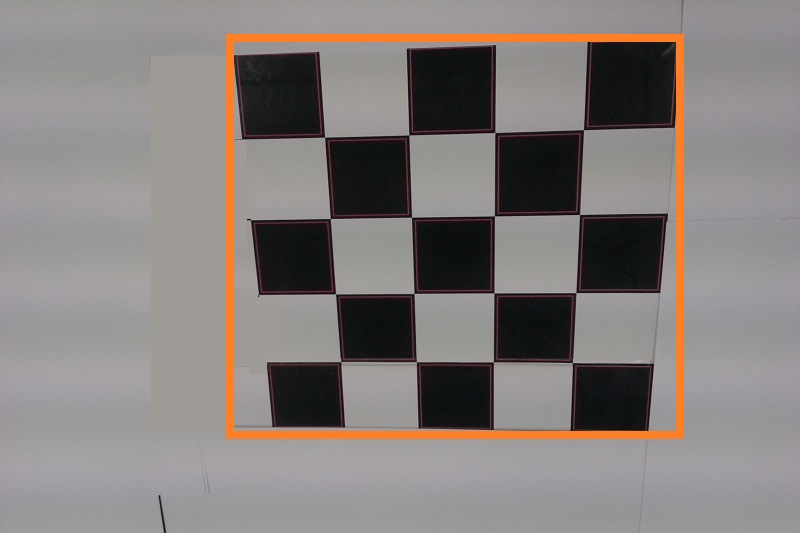
And I need to find the pixels orange (255,127,39). Then leave only the pixels of orange, like this:
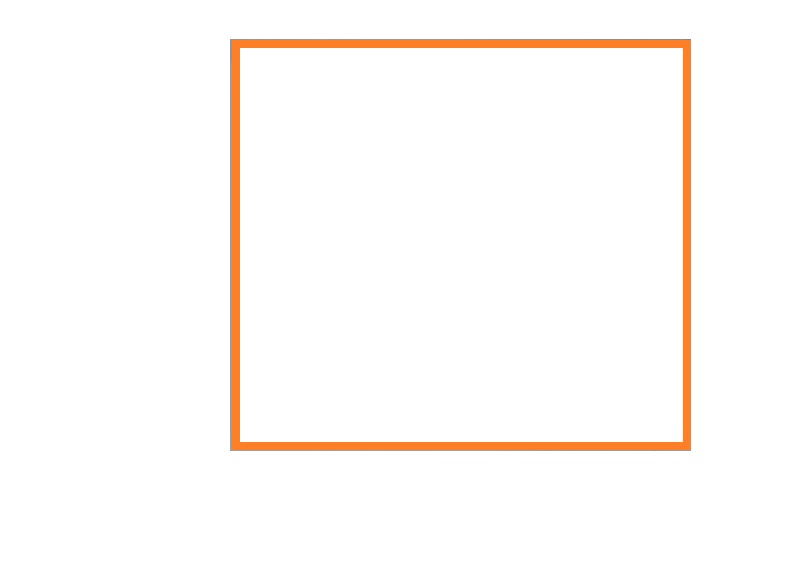
I know the OpenCV has this function:
cv::findNonZero(src, vector_white_pixels);
but do not know if there is a similar function to specify color with pixels
Thanks for any help.

