using surffeaturedetector, findHomography() to find a match [closed]
i have an image where i want to remove the center only. how can i do so?
i played around with this tutorial. at first i found a match but that was when i used 2.4. I switched over to 3.0 and even if i followed the tutorial and changed some syntax for 3.0, it doesnt find the right match.
the only things ive changed from the tutorial is
// this
SurfFeatureD`enter code here`etector detector( minHessian );
// to this
Ptr<SurfFeatureDetector> detector = SURF::create(minHessian);
//and this
SurfDescriptorExtractor extractor;
// to this
Ptr<SurfDescriptorExtractor> extractor = SURF::create();
where
int minHessian = 400;
im not sure if im instantiating it right or not. thanks in advance!
EDIT: So say i have an image like this
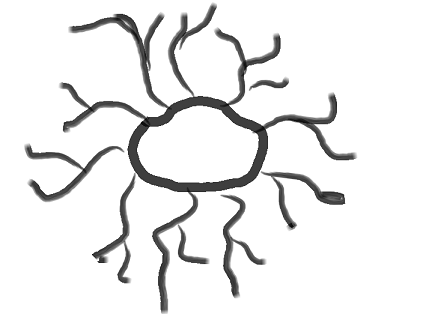
and I want to get something like this, where the lines come to a point
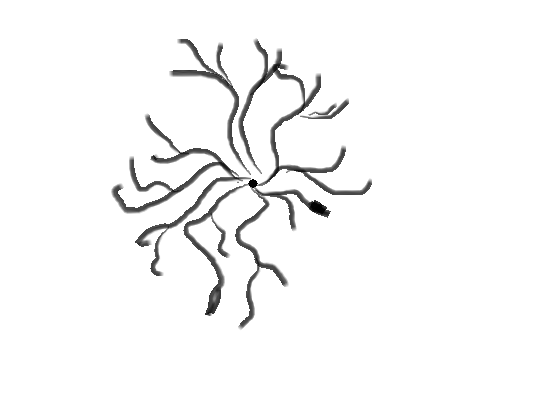
note: opencv 3.0 beta, qt, windows 8.1

Could you please add samples of your case? It is very unclear now what you are trying to achieve...
@StevenPuttemans yes, sorry about that. say i have a irregular shaped center (like a blob) with non straight lines coming out from the side (like sun rays). what i want to do is to remove that blob. since im new to opencv, i thought of maybe finding a match using that tutorial and then somehow remove that blob (range of that center would be given where the lines are drawn). thats what I want to achieve.. not sure if its possible though.
Again, pictures say more than a thousand words! It is still not clear to me what you are trying to achieve. Make it visual!
@StevenPuttemans sorry for the late reply Dx. i added images. is there a way to do something like that? thanks!
Hmm that doesn't seems easy, let me think about it!
@StevenPuttemans thanks!
@pingping__ i think you could do something like this. First step should be to segment the blob which is clearly thicker than the lines itself. For this I would suggest
Now the difficult part arrives, where you have to combine the original image and the blob to extend the rays. For this I would follow
This will yield extended rays that are straight lines, but there is no other way or irregularly shaping them. I do acknowledge that some steps are concepts and are not that easy to implement, like the ray tracing and skeletization but it should be possible in OpenCV!
@StevenPuttemans thanks! ill give it a try!