Have a look in the code below, for sure it needs some optimization but I guess it will provide you with an idea how to deal with your problem. Moreover, I used another image with a different perspective but I do not think that this changes a lot.
#include <iostream>
#include <opencv2/opencv.hpp>
using namespace std;
using namespace cv;
int main()
{
// Load image
Mat img = imread("chessboard.png");
// Check if image is loaded successfully
if(!img.data || img.empty())
{
cout << "Problem loading image!!!" << endl;
return EXIT_FAILURE;
}
imshow("src", img);
// Convert image to grayscale
Mat gray;
cvtColor(img, gray, COLOR_BGR2GRAY);
// Convert image to binary
Mat bin;
threshold(gray, bin, 50, 255, CV_THRESH_BINARY_INV | CV_THRESH_OTSU);
imshow("bin", bin);
// Dilate a bit in order to fill any gap between the joints
Mat kernel = Mat::ones(2, 2, CV_8UC1);
dilate(bin, bin, kernel);
// imshow("dilate", bin);
// Find external contour
vector<Vec4i> hierarchy;
std::vector<std::vector<cv::Point> > contours;
cv::findContours(bin.clone(), contours, hierarchy, CV_RETR_EXTERNAL, CV_CHAIN_APPROX_SIMPLE, Point(0, 0));
// Find the convex hull object of the external contour
vector<vector<Point> >hull( contours.size() );
for( size_t i = 0; i < contours.size(); i++ )
{ convexHull( Mat(contours[i]), hull[i], false ); }
// We'll put the labels in this destination image
cv::Mat dst = Mat::zeros(bin.size(), CV_8UC3);
// Draw the contour as a solid blob filling also any convexity defect with the extracted hulls
for (size_t i = 0; i < contours.size(); i++)
drawContours( dst, hull, i, Scalar(255, 255, 255), CV_FILLED/*1*/, 8, vector<Vec4i>(), 0, Point() );
// Extract the new blob and the approximation curve that represents it
Mat bw;
cvtColor(dst, bw, CV_BGR2GRAY);
cv::findContours(bw.clone(), contours, hierarchy, CV_RETR_EXTERNAL, CV_CHAIN_APPROX_SIMPLE, Point(0, 0));
// The array for storing the approximation curve
std::vector<cv::Point> approx;
Mat src = img.clone();
for (size_t i = 0; i < contours.size(); i++)
{
// Approximate contour with accuracy proportional
// to the contour perimeter with approxPolyDP. In this,
// third argument is called epsilon, which is maximum
// distance from contour to approximated contour. It is
// an accuracy parameter. A wise selection of epsilon is
//needed to get the correct output.
double epsilon = cv::arcLength(cv::Mat(contours[i]), true) * 0.02; // epsilon = 2% of arc length
cv::approxPolyDP(
cv::Mat(contours[i]),
approx,
epsilon,
true
);
cout << "approx: " << approx.size() << endl;
// visuallize result
for(size_t j = 0; j < approx.size(); j++)
{
string text = to_string(static_cast<int>(j));
circle(src, approx[j], 3, Scalar(0, 255, 0), CV_FILLED);
circle(dst, approx[j], 3, Scalar(0, 255, 0), CV_FILLED);
putText(src, text, approx[j], FONT_HERSHEY_COMPLEX_SMALL, 1, Scalar( 0, 0, 255 ), 2);
putText(dst, text, approx[j], FONT_HERSHEY_COMPLEX_SMALL, 1, Scalar( 0, 0, 255 ), 2);
}
}
imshow("hull", dst);
imshow("points", src);
// find a more automated way to deal with the points here and extract the perspective, this is done in a hurry
vector<Point2f> p,q;
p.push_back(approx[2]);
q.push_back(Point2f(0,0));
p.push_back(approx[1]);
q.push_back(Point2f(300,0));
p.push_back(approx[0]);
q.push_back(Point2f(300,370));
p.push_back(approx[3 ...
(more)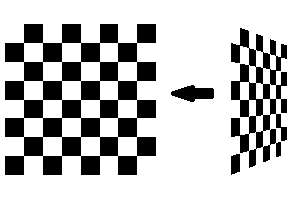


try the code in the link. It may work
Thanks for the answer, but in this example, it inserts the coordinates of the points that form the corners. I meant to find automatically. But still helped because lack only able to determine the corners and I think I know how to do this, Tks!
I think that if you find the corners of one small black square, you may apply the same transformation on the whole image, it should be the same...
Yes, I'm trying it =)