Getting masked area to be transparent ?
So far i have managed to use masks and get the second image from the first. But what i want is the black area in second image to be transparent (i.e the output i an trying to get is the third image) Here is the code so far. Please advice me on this.
//imwrite parameters
compression_params.push_back(CV_IMWRITE_JPEG_QUALITY);
compression_params.push_back(100);
//reading image to be masked
image = imread(main_img, -1);
//CV_LOAD_IMAGE_COLOR
namedWindow("output", WINDOW_NORMAL);
//imshow("output", image);
//Creating mask image with same size as original image
Mat mask(image.rows, image.cols, CV_8UC1, Scalar(0));
// Create Polygon from vertices
ROI_Vertices.push_back(Point2f(float(3112),float(58)));
ROI_Vertices.push_back(Point2f(float(3515),float(58)));
ROI_Vertices.push_back(Point2f(float(3515),float(1332)));
ROI_Vertices.push_back(Point2f(float(3112),float(958)));
approxPolyDP(ROI_Vertices, ROI_Poly, 1, true);
// Fill polygon white
fillConvexPoly(mask, &ROI_Poly[0] , ROI_Poly.size(), 255, 8, 0);
//imshow("output", mask);
// Create new image for result storage
imageDest = cvCreateMat(image.rows, image.cols, CV_8UC4);
// Cut out ROI and store it in imageDest
image.copyTo(imageDest, mask);
imwrite("masked.jpeg", imageDest, compression_params);
imshow("output", imageDest);
cvWaitKey(0);
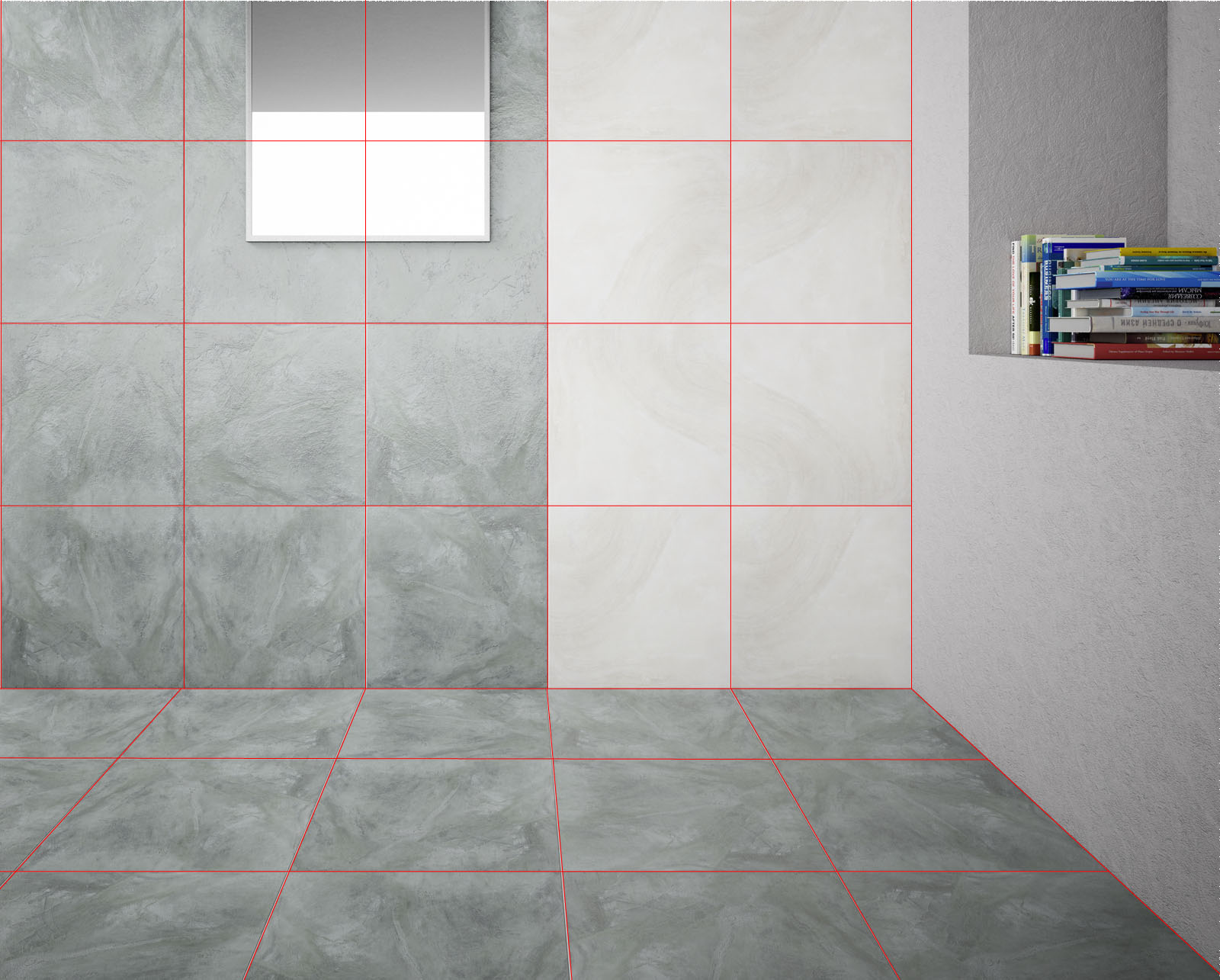

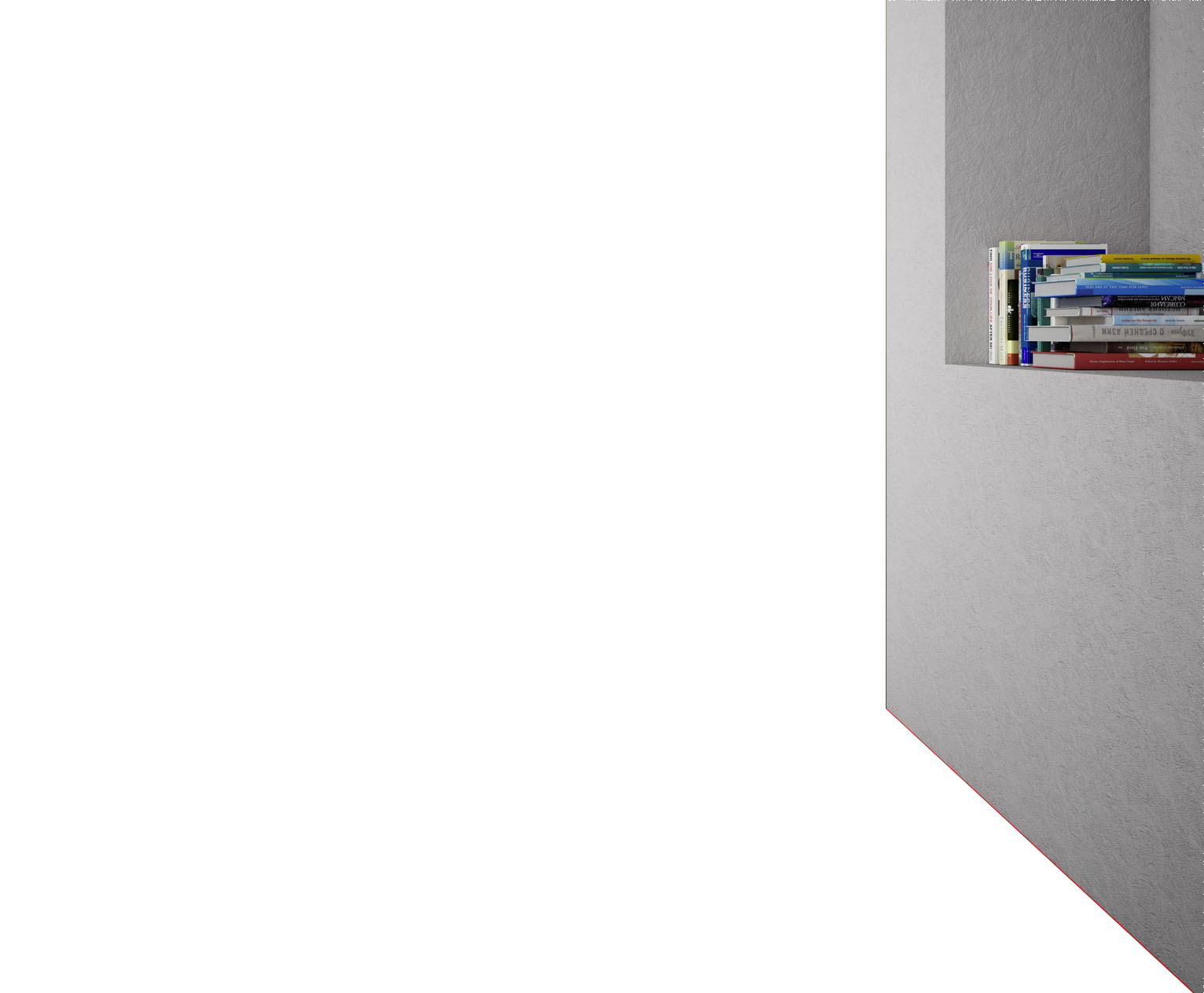

firstly, you need 5 points for this mask that you want to create, look below:
Moreover, the points need to be in the order that is shown above.
The following code should work then: