Questions regarding the "How to contribute a tutorial/code or a bugfix to OpenCV source code" guide
I would like to contribute to the opecv community by adding some tutorials. The first thing that I did was to have a look at the guidelines here. However, reading the guide I would like to clear up some things on my mind, I guess more will raise up on the way.
My first question is:
Do I need to fork and afterwards clone localy the source code of opencv from github? and then when I finish make a pull request?


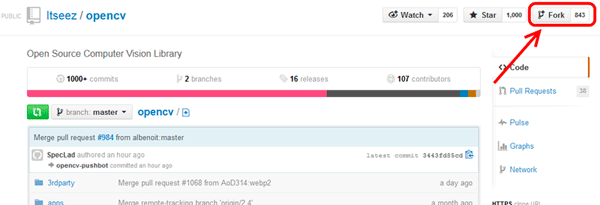
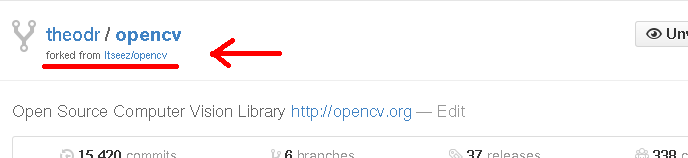
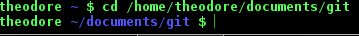
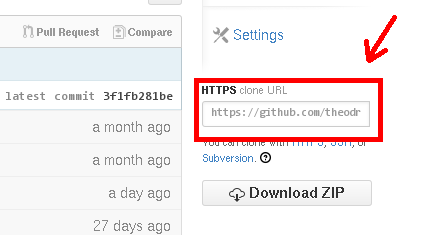
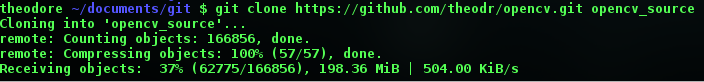
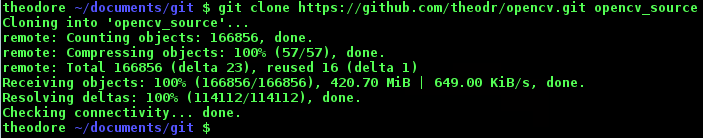
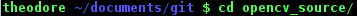
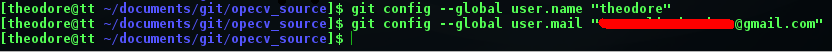
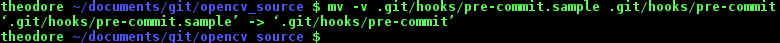
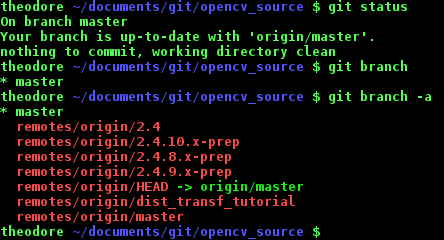
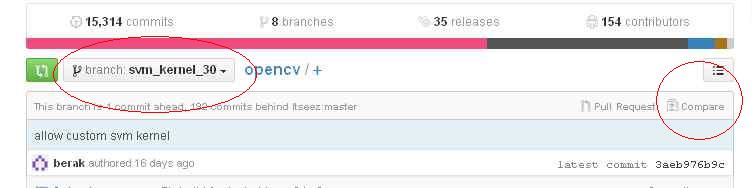
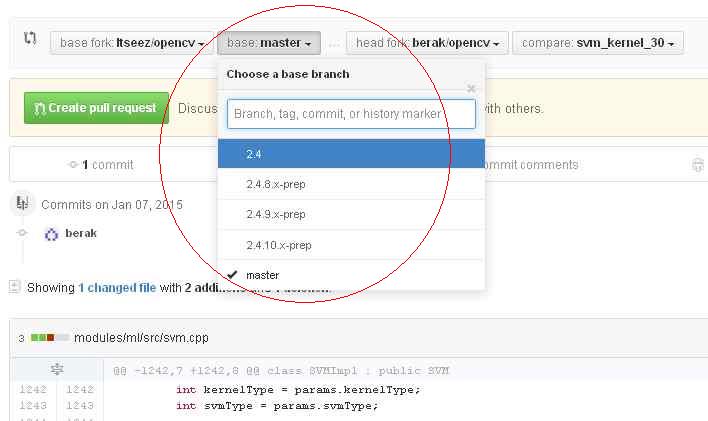
very much likely: yes so, (there's no difference between code or doc contributions)
have a look here , too
+1 +1 +1 +1 +1 +1 for all your work! Thank you man!
@StevenPuttemans or anyone who knows I would like to ask in case that I have implemented some functions which I use for my own development and I think that would be nice to be added to the official opencv library, what is the procedure to be followed?
Do I just add the functions and the documentation of them in the source code from the mainstream opencv's repo master branch from github, make a pull request and I am waiting for approval or not?
Should instead contribute them first in the opencv-contrib's repo master branch and wait to be added in the mainstream source code when the devs would think so?
or something else?
I would be grateful to be enlightened. ;-)
@theodore, well the steps to follow are pretty straightforward
@StevenPuttemans by contrib module do you mean one of these?
@theodore ofcourse!
@StevenPuttemans nice thanks ;-)