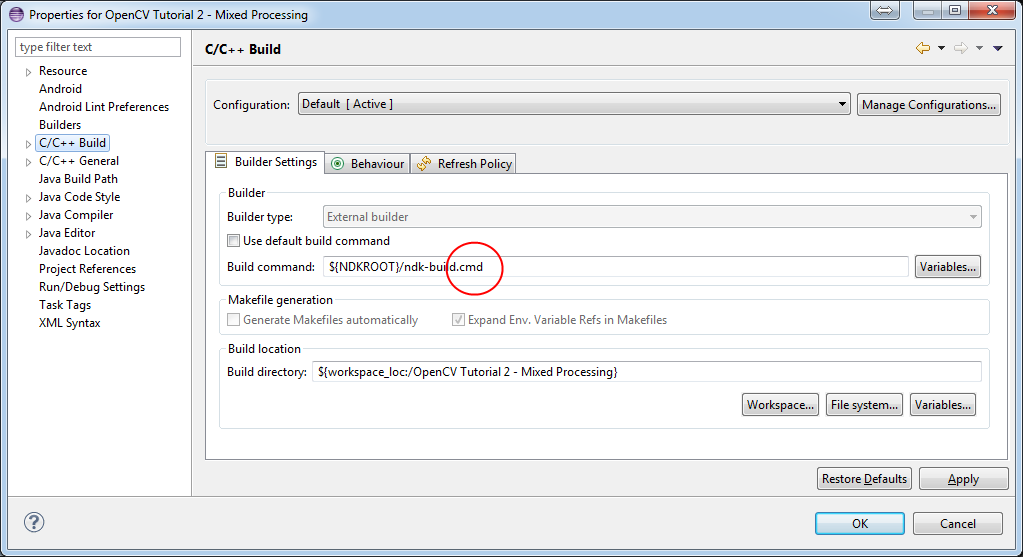I can't install openCV in eclipse for use with andorid.
I can't install openCV in eclipse for use with andorid. I read installation from this tutorial link text in page 37. I download android-ndk-r8c and extract to C://Apps/android-ndk-r8c . I download android SDK form this link text it's ADT Bundle for windows.
I open eclipse form adt-bundle-windows-x86 and install CDT plugin like page 44. I set path in windows like this
C:\Apps\android-ndk-r8
I click File and import project from folder OpenCV-2.4.3.1-android-sdk but it show this error like in console
Error: Program "/ndk-build.cmd" is not found in PATH
After that I click New -> Other -> C/C++ -> Convert to a C/C++ Project like page 50 but it have no OpenCV Tutorial3 for select. So I select OpenCV Tutorial2 and click Finish. I set C/C++ Build like in page 50-51 but when I run openCV Tutorial 2 it show this error.
* Build of configuration Default for project OpenCV Tutorial 2 - Use OpenCV Camera *
make all
Cannot run program "make": Launching failed Error: Program "make" is not found in PATH
PATH=[C:/Program Files/Java/jre7/bin/client;C:/Program Files/Java/jre7/bin;C:/Program Files/Java/jre7/lib/i386;C:\Program Files\NVIDIA Corporation\PhysX\Common;C:\Program Files\Intel\iCLS Client\;C:\Windows\system32;C:\Windows;C:\Windows\System32\Wbem;C:\Windows\System32\WindowsPowerShell\v1.0\;C:\Program Files\Intel\OpenCL SDK\2.0\bin\x86;C:\Program Files\Intel\Intel(R) Management Engine Components\DAL;C:\Program Files\Intel\Intel(R) Management Engine Components\IPT;C:\PROGRA~1\PICC;C:\Program Files\MATLAB\R2011b\runtime\win32;C:\Program Files\MATLAB\R2011b\bin;C:\AppServ\Apache2.2\bin;C:\AppServ\php5;C:\AppServ\MySQL\bin;C:\Users\MAX\Desktop\Android\adt-bundle-windows-x86\eclipse;]
How to use openCV with android please help me.