The structure should be as follows: Load image -> convert to HSV -> implement the stated algorithm on the H channel -> calculate the histogram on the new image.
I have quickly put some code together to demonstrate how I would do this; I hope it is what you are after. I have only implemented the basic structure where you can go through and add/tweak what you need. This is only a guide, if you need anything explained in more detail feel free to ask.
#include "opencv2/imgproc/imgproc.hpp"
#include "opencv2/highgui/highgui.hpp"
#include <stdlib.h>
#include <stdio.h>
using namespace cv;
int main( int argc, char** argv )
{
//Load image
Mat src = imread( argv[1] );
if( !src.data )
{ return -1; }
Mat img = imread(argv[1]);
Mat img_hsv;
//convert to HSV
cvtColor(img, img_hsv, CV_BGR2HSV);
//allocate memory for hue distance image
Mat distance_hue_img(img_hsv.rows, img_hsv.cols, CV_8UC1);
//implement hue distance calculation
uchar* distance_hue_img_ptr = distance_hue_img.data;
uchar* img_hsv_ptr = img_hsv.data;
//iterate through image
for(int y = 1; y < img_hsv.rows; ++y) for(int x = 1; x < img_hsv.cols; ++x)
{
/*-----------------insert your algorithim code-----------------*/
/*----------------- below is just an example -----------------*/
//subtract bottom pixel from top pixel
int temp_value_y = abs(img_hsv_ptr[((y-1)*img_hsv.cols+3)+(x*3)+0] - img_hsv_ptr[((y+1)*img_hsv.cols+3)+(x*3)+0]);
//subtract right pixel from left pixel
int temp_value_x = abs(img_hsv_ptr[(y*img_hsv.cols+3)+((x-1)*3)+0] - img_hsv_ptr[(y*img_hsv.cols+3)+((x+1)*3)+0]);
//applying average of x and y, should probably use sqrt(x^2+y^2)
int temp_value = (temp_value_y+temp_value_x)/2;
//apply hue wrap around, opencv hue is between 0 to 179 but your algorithim was between 0 to 359
if(temp_value > 90)
distance_hue_img_ptr[(y*img_hsv.cols)+x] = 180-temp_value;
else
distance_hue_img_ptr[(y*img_hsv.cols)+x] = temp_value;
}
//get histogram of distance_hue_img
Mat histogram;
/*-----------------insert histogram code here-----------------*/
imshow("img", img);
imshow("hue_img", distance_hue_img);
imshow("histogram", histogram);
waitKey(0);
return 0;
}
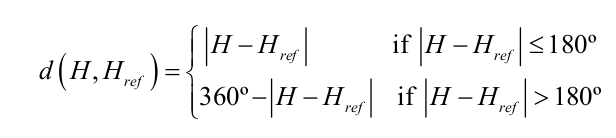


I am confused what the question is exactly, but what I have gathered you first want to get a histogram of the hue values. To do this convert the image from BGR to HSV and CalcHist of the first channel; this will be of the hue values.
I know how to make a histogram based on HUE or saturation value but here it's a histogram based on the distance...And i don't know how to do it
Distance of the hue is the same as an edge detection on the hue channel. If you don't want to use an edge detection you can apply the subtraction formula as you described above to the hue channel then take the histogram of the result.
Happy new year ! sorry i don't understand. When i do an histogram i don't use edge detection. Can you explain me again ? Thank you