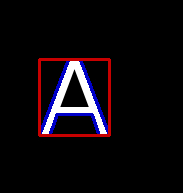FindContours behaves unexpectedly
Hi, i am trying to find the contours of a white letter on black background. cv::findContours(img_threshold, contours, CV_RETR_EXTERNAL, CV_CHAIN_APPROX_SIMPLE);
The problem is that when i display the output Mat (img_threshold) i can see that it only detects contours partially. I cannot draw a bounding rectangle based on such contours.
Left side: original Right side: detected contours