How I use front camera with new OpenCV 2.4.3 for android? [closed]
Hello.
I'm developing OpenCV project on Android devices. I adapted my previous code android interface to this new OpenCV 2.4.3. The implementation of CameraBridgeViewBase is nice and has many facilities for beginners, but i can't use the frontal face.
I tested with the permissions and the camera configuration, but I did not succeed.
With the nextcode, it's posible set a new configuration with the frontal camera?
CameraBridgeViewBase mOpenCvCameraView;
OpenCvCameraView = (CameraBridgeViewBase)findViewById(R.id.activity_native_surface_view);
mOpenCvCameraView.setVisibility(SurfaceView.VISIBLE);
mOpenCvCameraView.setCvCameraViewListener(this);
I want to keep this interface, otherwise I can use the following code that used before :
mCamera = new VideoCapture(Highgui.CV_CAP_ANDROID+1);
thank you in advance

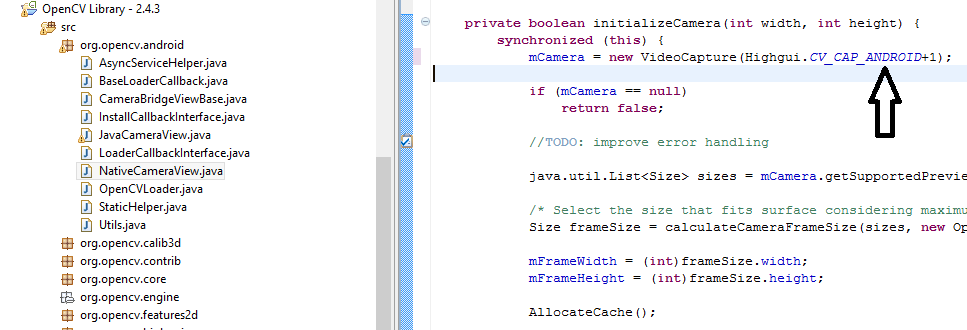
OpenCvCameraView.setCameraIndex(CameraBridgeViewBase.CAMERA_ID_FRONT);