opencv python - recognizing and identify coins
hey everyone. I'm trying to write a program that recognizes and identifies coins. The first thing that I did was doing the threshold of the image and then draw the contours of the objects in the image using the minimum enclosing circle. The problem is that when the coins are close to each other it recognizes by one single object and draws only one contour like this:
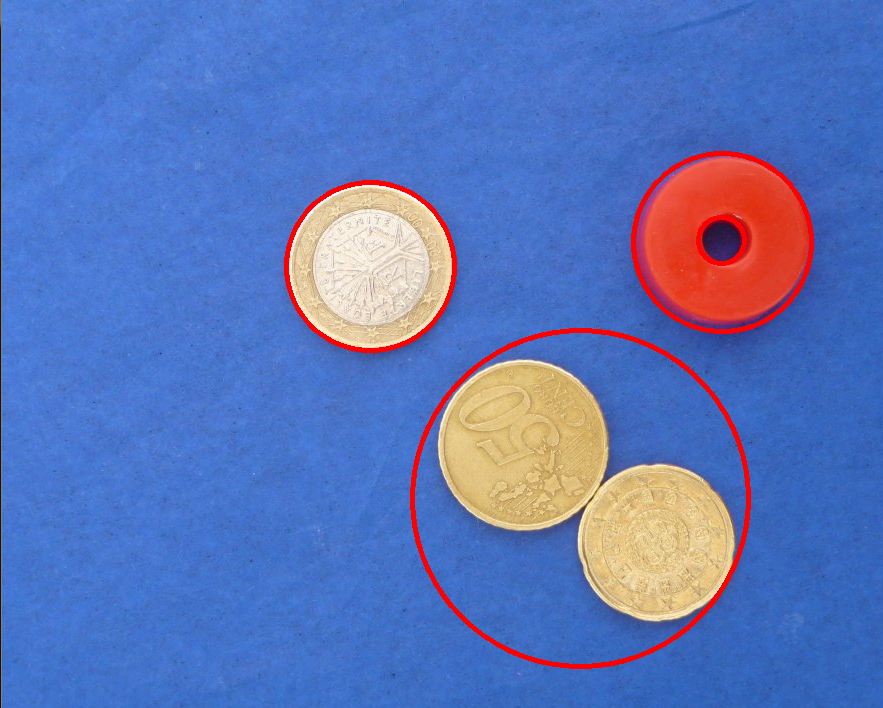
I know I must use the cv2.getStruturingElement and cv2.erode and cv2.dilate.. but I don't understand how to use it..
Heres a part of my code:
#finds the contours of the objects
contours, hierarchy =cv2.findContours(thresholdImage,cv2.cv.CV_RETR_CCOMP,cv2.cv.CV_CHAIN_APPROX_SIMPLE)
#draws the contours
for i in range(len(contours)):
if cv2.contourArea(contours[i]) > 100.0: #if the area of the object is below 100 it doesnt draw the contour
(x,y),radius = cv2.minEnclosingCircle(contours[i])
center = (int(x),int(y))
radius = int(radius)
cv2.circle(originalImage,center,radius,(0,0,255),3)
cv2.imshow('cont_2',originalImage)
cv2.waitKey(0)
