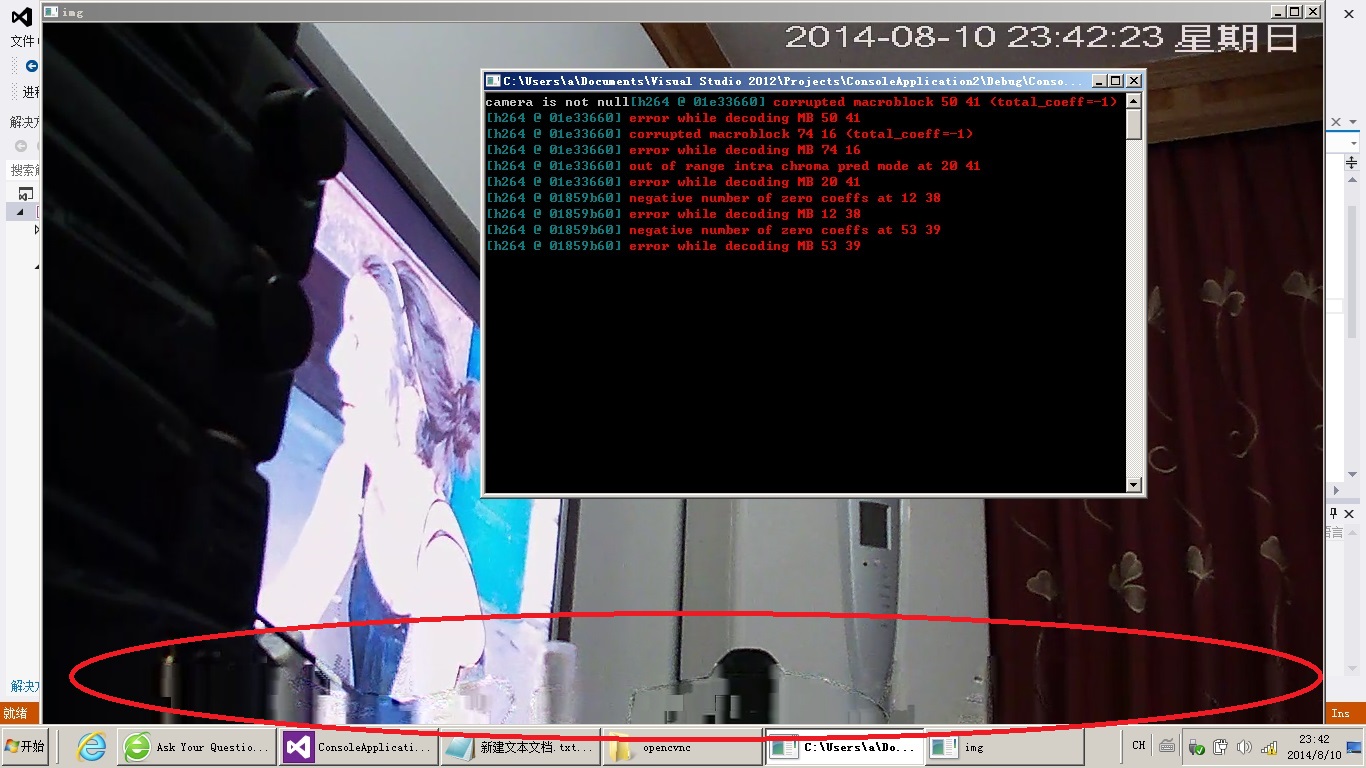OPENCV2.4.9 with IP cam have h246 error
CODE:---------------------------------------------------------------
int main(){
CvCapture *camera=cvCreateFileCapture("rtsp://192.168.1.108:554/cam/realmonitor?channel=1&subtype=0&unicast=true&proto=Onvif");
if (camera==NULL)
printf("camera is null\n");
else
printf("camera is not null");
cvNamedWindow("img");
while (cvWaitKey(10)!=atoi("q")){
// double t1=(double)cvGetTickCount();
IplImage *img=cvQueryFrame(camera);
// double t2=(double)cvGetTickCount();
// printf("time: %gms fps: %.2g\n",(t2-t1)/(cvGetTickFrequency()*1000.), 1000./((t2-t1)/(cvGetTickFrequency()*1000.)));
cvShowImage("img",img);
}
cvReleaseCapture(&camera);
cvDestroyWindow("img");
}
error :-------------------------------------------------------------
camera is not null[h264 @ 01c62240] Invalid level prefix
[h264 @ 01c62240] error while decoding MB 49 23
[h264 @ 01c62240] Invalid level prefix
[h264 @ 01c62240] error while decoding MB 34 33
[h264 @ 01c62240] Invalid level prefix
[h264 @ 01c62240] error while decoding MB 14 33
[h264 @ 01c62240] out of range intra chroma pred mode at 17 35
[h264 @ 01c62240] error while decoding MB 17 35
[h264 @ 01dc5020] Invalid level prefix
[h264 @ 01dc5020] error while decoding MB 54 34