Template matching with mutiple templates
hi all, I'm working on the android application template matching. I get a problem to compare one image with multiple templates. is there here that can help me in resolving the issue. I would appreciate if anyone can help me. thank you
I write the following code that I use
public void matching() {
Mat img = Highgui.imread("/mnt/sdcard/img_eq/img_eq.jpg", CvType.CV_8SC3);
Mat templ = Highgui.imread("/mnt/sdcard/img_template/img_template.jpg", CvType.CV_8SC3);
//Create the result matrix
int match_method = Imgproc.TM_SQDIFF_NORMED;
int result_cols = img.cols() - templ.cols() + 1;
int result_rows = img.rows() - templ.rows() + 1;
Mat result = new Mat(result_rows, result_cols, CvType.CV_8SC3);
//Do the Matching and Normalize
Imgproc.matchTemplate(img, templ, result, match_method);
int type = Imgproc.THRESH_TOZERO;
Imgproc.threshold(result, result, 0.8, 1., type);
Core.normalize(result, result, 0, 1, Core.NORM_MINMAX, -1, new Mat());
// / Localizing the best match with minMaxLoc
MinMaxLocResult mmr = Core.minMaxLoc(result);
Point matchLoc;
if (match_method == Imgproc.TM_SQDIFF || match_method == Imgproc.TM_SQDIFF_NORMED) {
matchLoc = mmr.minLoc;
} else {
matchLoc = mmr.maxLoc;
}
// / Show me what you got
Core.rectangle(img, matchLoc, new Point(matchLoc.x + templ.cols(),matchLoc.y + templ.rows()), new Scalar(255, 0, 0));
// Save the visualized detection.
Highgui.imwrite("/mnt/sdcard/img_result/img_result.jpg", img);
Mat image = Highgui.imread("/mnt/sdcard/img_result/img_result.jpg");
Mat android_image = Mat.zeros(image.cols(), image.rows(), CvType.CV_8SC3);
Imgproc.cvtColor(image, android_image, Imgproc.COLOR_BGR2RGB);
Bitmap bm = Bitmap.createBitmap(android_image.cols(),android_image.rows(), Bitmap.Config.ARGB_8888);
Utils.matToBitmap(android_image, bm);
ImageView iv = (ImageView) findViewById(R.id.image);
iv.setImageBitmap(bm);
}


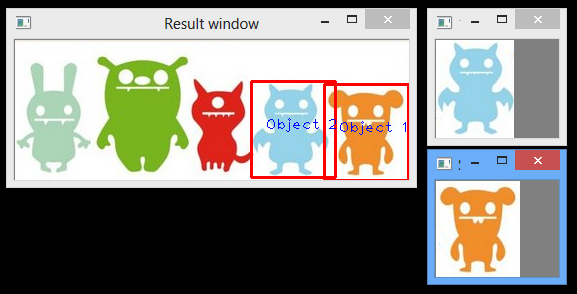
problem unclear. could you be a bit more explicit ?
I use the above code is a template that is img_template what I want is what if using a lot of templates, so I have a template that is img_template1, img_template2, etc. so what kind of code should I use thank you, sorry if my english bad