stitching vertical images
Hi, i'm trying to move further with my project of panorama stitching andoid app. Stitching horizontal images still need some improvements, but at the moment i'm satisfied. I got bigger problem with stitching vertical images (one above another).
Frome time to time it works fine:
 +
+

But more oftenly result image looks horrible:
 +
+
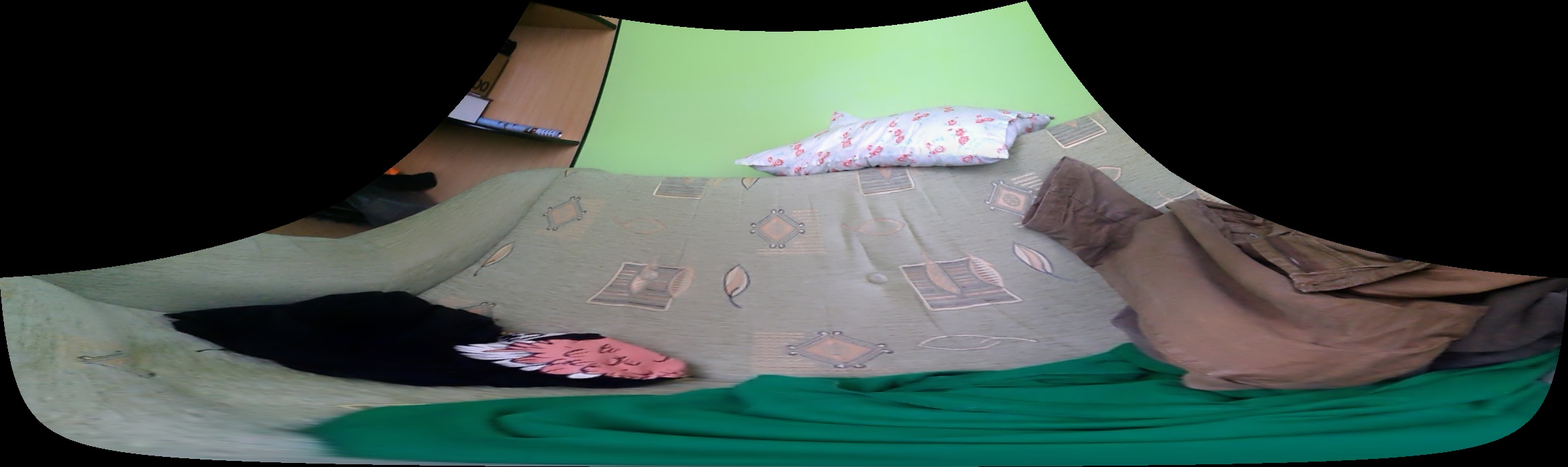
Can anyone give suggestions what i should check first? What might went wrong?
EDIT: Landscape scene examples
 +
+

EDIT: Another example. This time images were previously stitched and then i tried to make panorama putting one above the other. Results was completly wrong.
 +
+

=
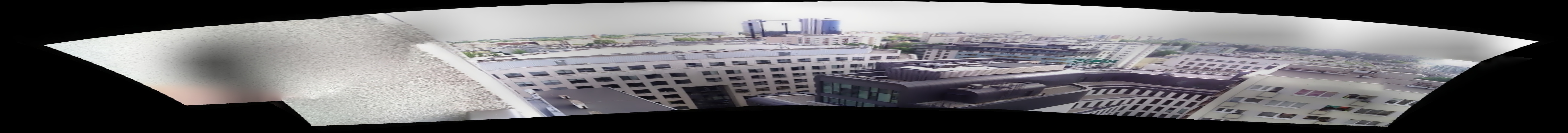
EDIT:
My problem, as stated above has been solved. Once again - big thanks to Harris. But there is another issue also connected to stitching vertical images. I guess it's better to continue my question here to get comprehensive problem answear.
I rotate two images (partial panoramas):

 .
.
Then I create object for result image:
size = com.googlecode.javacv.cpp.opencv_core.cvSize(640,480);
resultImage = com.googlecode.javacv.cpp.opencv_core.cvCreateImage(
size,
com.googlecode.javacv.cpp.opencv_core.IPL_DEPTH_8U,
1);
Loaded images and resultImage are passed as arguments to Stitcher.stitch method:
status = stitcher.stitch(images, resultImage);
As a result i get below image:

It's not the rule. Sometimes this method generates good panoramas, but unfortunately not always. It seems there something with image ratio goes wrong. Can anyone give me a hint what should I change?








Is the result similar when you stitch objects that are far away like landscape or city scene?
Landscape scenes are corrupted as well. I made four photos of my flat's surroundings and two of them was stitched correctly, but the other two was disappointing.
What was the distance do your nearest flat's surroundings? If camera motion is not purely rotational and objects are too close, stitching results may be corrupt.
I added examples of another scene. Building you can see was photographed aproximately 25 m. from camera.
Try the next sequence WITHOUT shooting the wall of your balcony and make sure the motion of the camera is PURELY ROTATIONAL. Let's see if it is going to help.