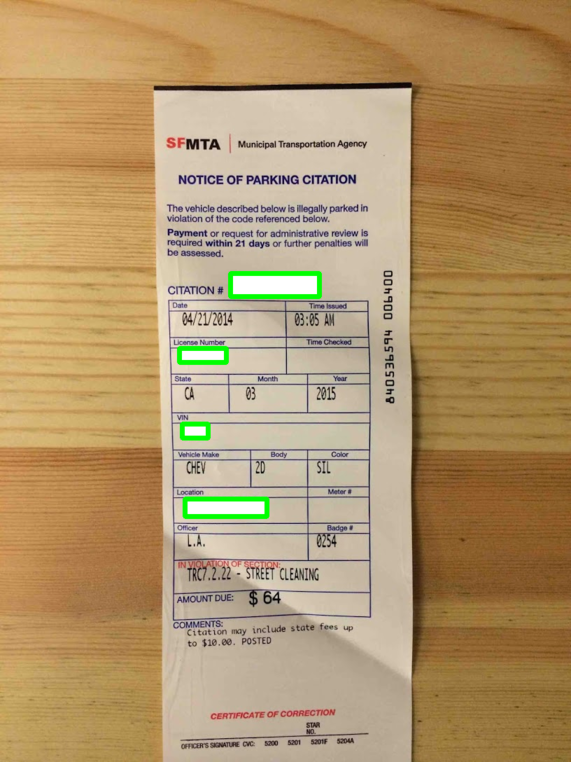Extracting region(s) from parking ticket
I want to extract several regions containing text from a parking ticket like:
http://cl.ly/image/450h2z3t3j17
For personal privacy reasons, I've doctored the image and removed a few fields by drawing a box and deleting. (eg, the Citation and VIN fields both have a white box where the text would normally be)
How would I extract the text for the Date field (04/21/2014) or any of the other fields (Time Issued, Year, etc)? The reason I want to extract the text is to feed into Tesseract OCR, so I can index the document on these fields.
I'm new to opencv, can someone point me in the right direction on how to do this?