BackgroundSubstract
Hi All,
i have tried below example to subtract Image's background, its working well and updates position of the object but for the first time i mean when camera starts if i move an object from its initial position to some other position, its initial position Blob is not getting erased. i have attached image for your reference, what am i missing to clear that Initial Position of Original object. Here's my code:
//opencv
#include <opencv2/highgui/highgui.hpp>
#include <opencv2/video/background_segm.hpp>
#include <opencv2/video/video.hpp>
//C++
#include <iostream>
#include <sstream>
//namespace
using namespace cv;
using namespace std;
//global variables
Mat frame; //current frame
Mat fgMaskMOG; //fg mask generated by MOG method
Mat fgMaskMOG2; //fg mask fg mask generated by MOG2 method
Ptr<BackgroundSubtractor> pMOG; //MOG Background subtractor
Ptr<BackgroundSubtractor> pMOG2; //MOG2 Background subtractor
int keyboard;
//function declarations
void processVideo();
int main(int argc, char* argv[])
{
//create GUI windows
namedWindow("Frame");
namedWindow("FG Mask MOG");
namedWindow("FG Mask MOG 2");
//create Background Subtractor objects
pMOG = new BackgroundSubtractorMOG(); //MOG approach
pMOG2 = new BackgroundSubtractorMOG2(); //MOG2 approach
//input data coming from a video
processVideo();
//destroy GUI windows
destroyAllWindows();
return EXIT_SUCCESS;
}
void processVideo()
{
//create the capture object
VideoCapture capture;
capture.open(0);
if(!capture.isOpened()){
//error in opening the video input
cerr << "Unable to open video Camera " << endl;
exit(EXIT_FAILURE);
}
//read input data. ESC or 'q' for quitting
while( (char)keyboard != 'q' && (char)keyboard != 27 ){
//read the current frame
if(!capture.read(frame)) {
cerr << "Unable to read next frame." << endl;
cerr << "Exiting..." << endl;
exit(EXIT_FAILURE);
}
//update the background model
pMOG->operator()(frame, fgMaskMOG);
pMOG2->operator()(frame, fgMaskMOG2);
//get the frame number and write it on the current frame
stringstream ss;
rectangle(frame, cv::Point(10, 2), cv::Point(100,20),cv::Scalar(255,255,255), -1);
ss << capture.get(CV_CAP_PROP_POS_FRAMES);
string frameNumberString = ss.str();
putText(frame, frameNumberString.c_str(), cv::Point(15, 15),
FONT_HERSHEY_SIMPLEX, 0.5 , cv::Scalar(0,0,0));
//show the current frame and the fg masks
imshow("Frame", frame);
imshow("FG Mask MOG", fgMaskMOG);
imshow("FG Mask MOG 2", fgMaskMOG2);
//get the input from the keyboard
keyboard = waitKey( 30 );
}
//delete capture object
capture.release();
}
Here's my Image:
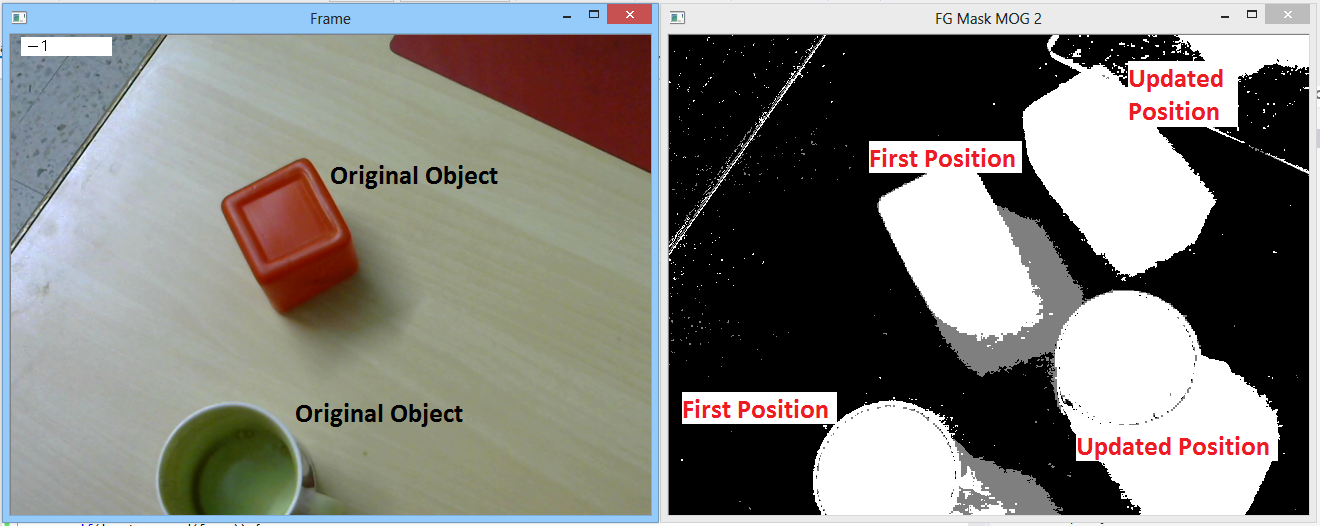

You probably need to wait until the background model adapts to the new appearance there. Or you may want to use a different background modeling approach. Perhaps a simple thresholded absolute difference with an empty scene is enough.
@isarandi, I didn't get you can you please elaborate.
@Junglee What is your application about, what is your goal? How long did you wait for it to disappear?