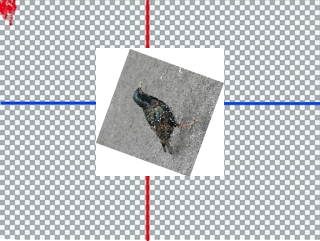Image Background Transparency - OpenCV
Hi, I'm using this code to make image background transparent, but i'm not getting the background transparent.
Imgproc.warpAffine(targetMat, resultMat, rotImage, targetSize, Imgproc.INTER_CUBIC,
Imgproc.BORDER_TRANSPARENT,new Scalar(255,255,255,0));