Operation on specific part of image
I want to play with the part of the image outside the circle , i want to put some algorithms on image area which is outside the rectangle , Can i do this task and how can i do it , which way i need to follow
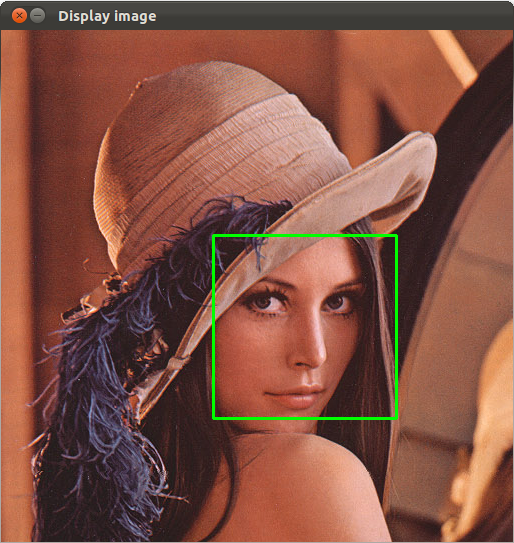
And can I apply the same functionalities without drawing rectangle on the image ? mean to say not to draw the rectangle on image and leave that area for further operations , just mention its angle without drawing it

