features2d usage issue (in mexopencv)
Hello, i am using opencv in matlab through the library mexopencv. The creator of the library said that my issues should be asked directly to the creators of opencv so here i am and thanks in advance for your help.
I am trying different algorithms for keypoints detection, description and matching. My problem is that the results are not satisfying even if i directly use the same procedure shown in your tutorial with the same image (bastoncini di pesce box). So here is the code i am using:
a = imread('scene.pgm');
b = imread('box.pgm');
detector = cv.FeatureDetector('SURF');
k1 = detector.detect(a);
k2 = detector.detect(b);
extractor = cv.DescriptorExtractor('SURF');
d1 = extractor.compute(a, k1);
d2 = extractor.compute(b, k2);
matcher = cv.DescriptorMatcher('FlannBased');
matches = matcher.match(d1, d2);
n = numel(matches);
maxDist = 0; minDist = Inf;
for i = 1:n
if(matches(i).distance > maxDist) maxDist = matches(i).distance; end
if(matches(i).distance < minDist) minDist = matches(i).distance; end
end
cont = 1;
i = 1;
while(i < n)
if(matches(i).distance <= minDist*2)
goodMatches(cont) = matches(i);
cont = cont + 1;
end
i = i + 1;
end
n = numel(goodMatches);
for i=1:n
srcPoints(1,i,1) = k1(goodMatches(i).queryIdx + 1).pt(1);
srcPoints(1,i,2) = k1(goodMatches(i).queryIdx + 1).pt(2);
dstPoints(1,i,1) = k2(goodMatches(i).trainIdx + 1).pt(1);
dstPoints(1,i,2) = k2(goodMatches(i).trainIdx + 1).pt(2);
end
[H, ok] = cv.findHomography(srcPoints, dstPoints, 'Method', 'Ransac');
//project corners of image a in b
[h,l] = size(b);
p1 = H * [0; 0; 1];
p2 = H * [l; 0; 1];
p3 = H * [l; h; 1];
p4 = H * [0; h; 1];
x3 = [p1 p2 p3 p4];
inliers = [];
cont = 1;
for i = 1:numel(ok)
if(ok(i) == 1)
inliers(cont) = i;
cont = cont + 1;
end
end
for j = 1:numel(inliers)
newMatches(j) = goodMatches(inliers(j));
end
imshow(cv.drawMatches(a, k1, b, k2, newMatches));
Then i plot the corners on b. Here are the results:
- Using
minDist*2as threshold:
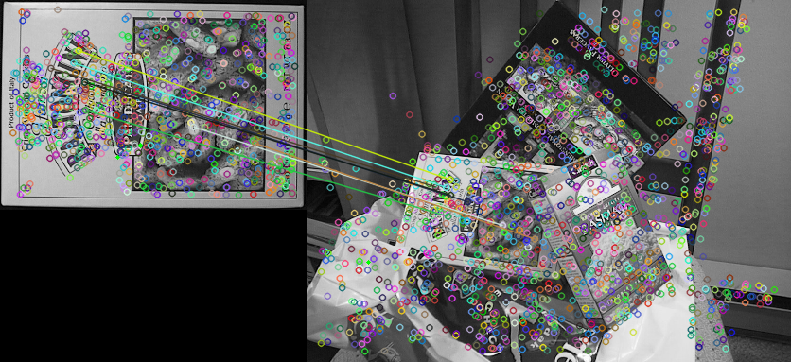
- Corner points plotted on b:
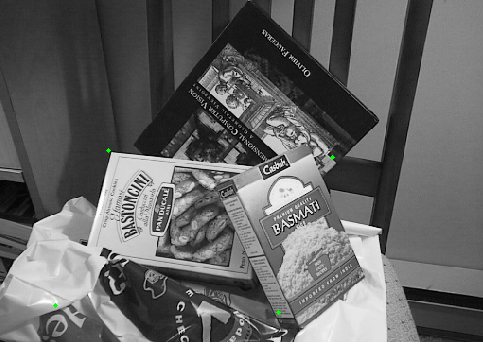
- Using
minDist*3as threshold:
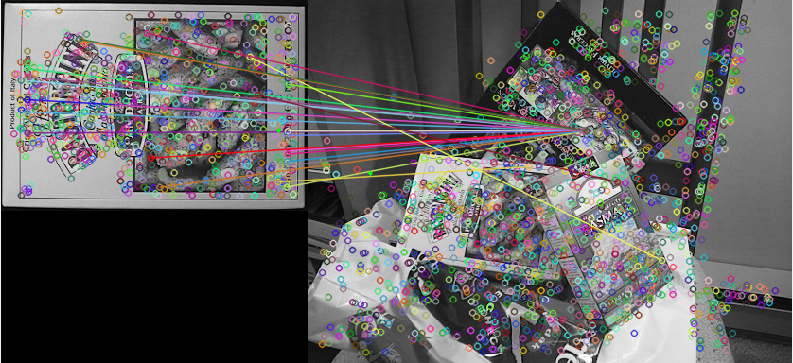
- No threshold:
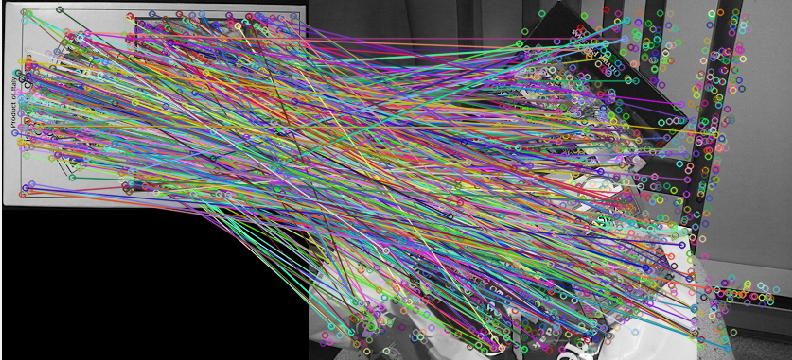


Hi, I'm using the mexopencv in matlab. But i encountered a very tough problem: When I use mexopencv in my matlab, the matlab will breakdown and close. I wonder why? I just install my mexopencv following the instruction given by the original author. I download the mexopencv.zip file and compile it in the matlab 2010Ra with the compiler of VS2008. I can coompile it successfully, and generate all the mexwin32 file in +cv filefolder. But when I use the mexopencv in matlab ,the matlab will bereakdown and close up. I think you must install it successfully. I need your help urgently, and I will be very grateful if you can help me out. Thank you!
@yxwang11, the original question is more related to opencv, but your question is related to mexopencv, so you should ask it to the author, not here.