Just use code below, which will display RGB and HSV value corresponding to mouse position. Also see the HSV-ColorWheel here might be helpful.
char window_name[30] = "HSV Segemtation";
Mat src;
static void onMouse( int event, int x, int y, int f, void* ){
Mat image=src.clone();
Vec3b rgb=image.at<Vec3b>(y,x);
int B=rgb.val[0];
int G=rgb.val[1];
int R=rgb.val[2];
Mat HSV;
Mat RGB=image(Rect(x,y,1,1));
cvtColor(RGB, HSV,CV_BGR2HSV);
Vec3b hsv=HSV.at<Vec3b>(0,0);
int H=hsv.val[0];
int S=hsv.val[1];
int V=hsv.val[2];
char name[30];
sprintf(name,"B=%d",B);
putText(image,name, Point(150,40) , FONT_HERSHEY_SIMPLEX, .7, Scalar(0,255,0), 2,8,false );
sprintf(name,"G=%d",G);
putText(image,name, Point(150,80) , FONT_HERSHEY_SIMPLEX, .7, Scalar(0,255,0), 2,8,false );
sprintf(name,"R=%d",R);
putText(image,name, Point(150,120) , FONT_HERSHEY_SIMPLEX, .7, Scalar(0,255,0), 2,8,false );
sprintf(name,"H=%d",H);
putText(image,name, Point(25,40) , FONT_HERSHEY_SIMPLEX, .7, Scalar(0,255,0), 2,8,false );
sprintf(name,"S=%d",S);
putText(image,name, Point(25,80) , FONT_HERSHEY_SIMPLEX, .7, Scalar(0,255,0), 2,8,false );
sprintf(name,"V=%d",V);
putText(image,name, Point(25,120) , FONT_HERSHEY_SIMPLEX, .7, Scalar(0,255,0), 2,8,false );
sprintf(name,"X=%d",x);
putText(image,name, Point(25,300) , FONT_HERSHEY_SIMPLEX, .7, Scalar(0,0,255), 2,8,false );
sprintf(name,"Y=%d",y);
putText(image,name, Point(25,340) , FONT_HERSHEY_SIMPLEX, .7, Scalar(0,0,255), 2,8,false );
//imwrite("hsv.jpg",image);
imshow( window_name, image );
}
int main(){
src = imread("bgr.png",1);
imshow(window_name,src);
setMouseCallback( window_name, onMouse, 0 );
waitKey();
}
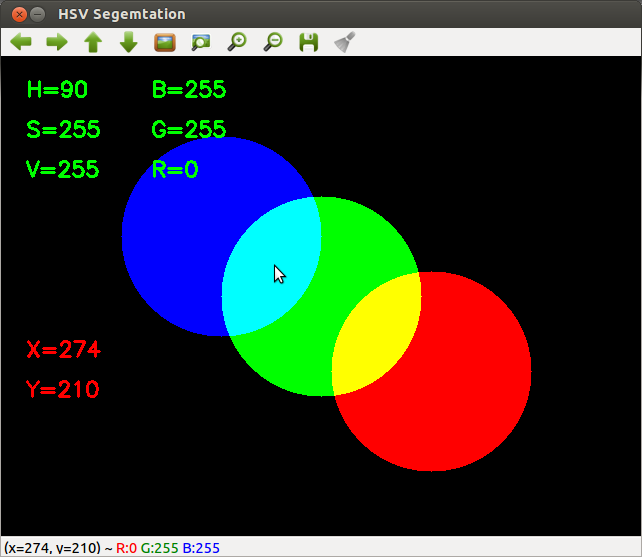
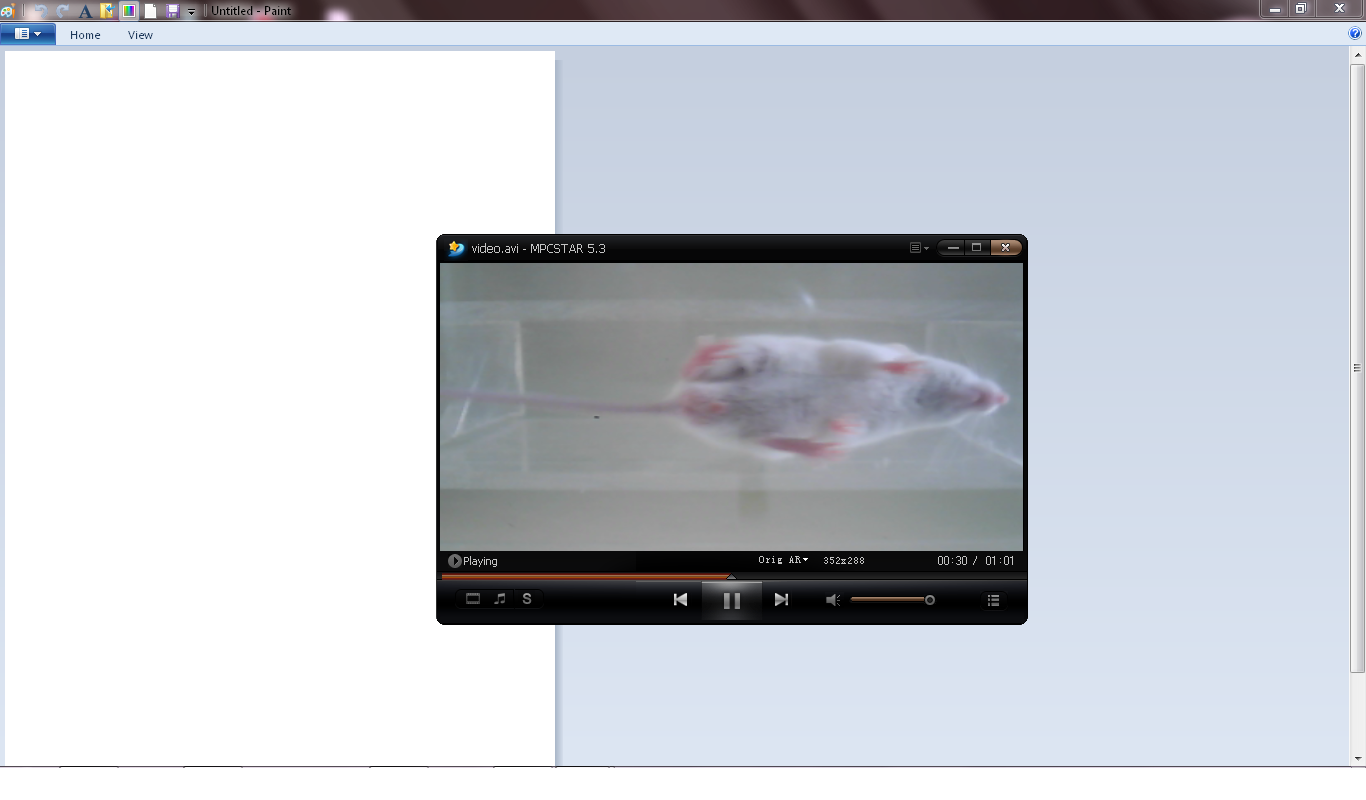 I want to know the minimum and maximum range of HSV values to be kept in cvInRangeS() to get the body of mouse. Any particular method to get almost exact range??
I am using OpenCV2.4.8 and C and Visual Studio 2010.
I want to know the minimum and maximum range of HSV values to be kept in cvInRangeS() to get the body of mouse. Any particular method to get almost exact range??
I am using OpenCV2.4.8 and C and Visual Studio 2010.



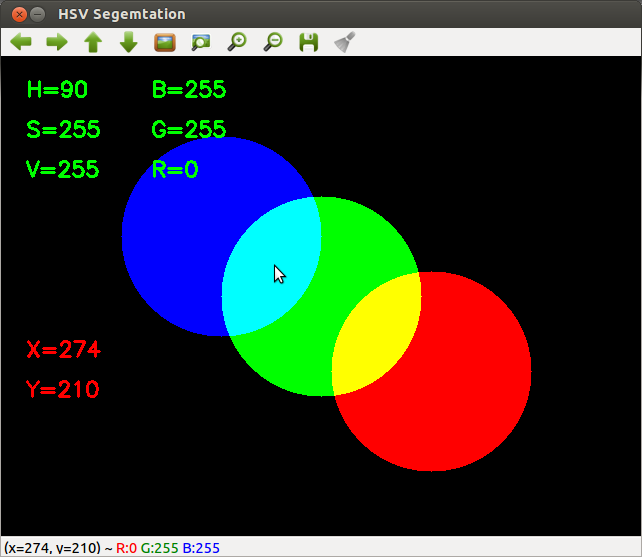
Cut out the mouse manually, calculate the average values for each channel over all pixels. Then do + and - 15%?