a wierd result of a project with GpuMat and cuda
The code like following
#include <opencv2/core/core.hpp>
#include <opencv2/gpu/gpu.hpp>
#include <opencv2/core/cuda_devptrs.hpp>
#include <opencv2/gpu/stream_accessor.hpp>
#include <opencv2/gpu/device/common.hpp>
#include <opencv2/highgui/highgui.hpp>
#include <iostream>
#include <cuda_runtime.h>
using namespace std;
using namespace cv;
using namespace cv::gpu;
__global__ void AddColor_Kernel(const PtrStepSz<uchar3> src,const PtrStepSz<uchar> mask,
PtrStep<uchar3> dst, PtrStep<uchar> dst_mask)
{
int x = blockIdx.x * blockDim.x + threadIdx.x;
int y = blockIdx.y * blockDim.y + threadIdx.x;
if(y < mask.rows && x < mask.cols)
{
if(mask(y,x))
dst.ptr(y )[ x] = src.ptr(y)[x];
dst_mask.ptr(y )[ x] |= mask.ptr(y)[x];
}
}
void AddColorCaller(const PtrStepSz<uchar3> &src,const PtrStepSz<uchar> &mask, PtrStep<uchar3> dst,
PtrStep<uchar> dst_mask,cudaStream_t stream)
{
dim3 block(32,8);
// dim3 grid(divUp(src.cols ,block.x),divUp(src.rows ,block.y));
dim3 grid((mask.cols + block.x - 1)/block.x,(mask.rows + block.y - 1)/block.y);
AddColor_Kernel<<<grid,block,0,stream>>>(src,mask,dst,dst_mask);
cudaSafeCall(cudaGetLastError());
if(stream == 0)
cudaSafeCall(cudaDeviceSynchronize());
}
void AddColor(const GpuMat &src,const GpuMat &mask, GpuMat &dst, GpuMat &dst_mask,
Stream& stream = Stream::Null())
{
dst.create(src.size(),src.type());
dst.setTo(Scalar::all(0));
dst_mask.create(mask.size(),mask.type());
dst_mask.setTo(Scalar::all(0));
cudaStream_t st = StreamAccessor::getStream(stream);
AddColorCaller(src,mask,dst,dst_mask,st);
}
int main()
{
Mat image = imread("1.jpg");
Mat mask = imread("mask.jpg",-1);
cout<<mask.channels()<<endl;
resize(mask,mask,image.size());
imshow("src",image);
imshow("mask",mask);
GpuMat gpuMat,output,mask_gpu,dst,dst_mask;
gpuMat.upload(image);
mask_gpu.upload(mask);
AddColor(gpuMat,mask_gpu,dst,dst_mask);
namedWindow("1",CV_WINDOW_OPENGL);
imshow("1",dst);
waitKey(0);
return 0;
}


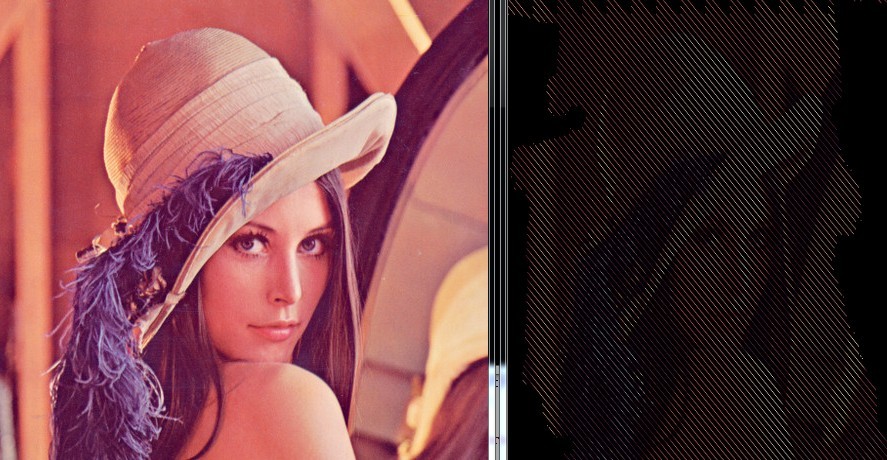
According to code,the final_mask should be the same as origin_mask.The pic should be cut according to the mask.But result is disappointed,So I hope somebody can point out error of my code.Thanks!


so far , so bad. so what's your problem now ?
I edit my post and pic ^_^
ah, better ;)
I am new to the GpuMat struct and PtrStep,hope you can figure out my fault.
Hi, I am also new to GpuMat struct and PtrStep so I am wondering if your above code sucessfully compiled or not with NVCC? If you were able to execute it were you able to link all the things in a cmake file? If yes, It would be of a great help if you could share it with me privately via email. But still please tell if you were able to solve the Mat and PtrStep issue? Or is there an alternative to it? Thanks!