Qt+OpenCV file not recognized: File format not recognized
Hi, i tried to built OpenCV 2.4.8 for QtCreator(Qt 5.2.0 for Windows 32-bit MinGW 4.8, OpenGL). I followed these instructions and received a mistake:
D:\Programs\OpenCV\opencv_cmd\install\x64\mingw\bin\opencv_ffmpeg248_64.dll:-1: ошибка(error): file not recognized: File format not recognized
i found this question, but i use OpenCV 2.4.8 and and it had to be fixed. I'm not one who has this problem. I tried use 2.4.7 OpenCV but but nothing changes.
How i can fix it?
//cvHello.pro
QT += core
QT -= gui
TARGET = cvHello
CONFIG += console
CONFIG -= app_bundle
TEMPLATE = app INCLUDEPATH += D:/Programs/OpenCV/opencv/opencv_bin/install/include
LIBS += D:/Programs/OpenCV/opencv/opencv_bin/bin/*.dll
LIBS += D:/Programs/OpenCV/opencv/opencv_bin/lib/*.a
SOURCES += main.cpp OTHER_FILES += img.JPG
P.S. Windows 7 Pro x64
Upd: I removed "LIBS += D:/Programs/OpenCV/opencv/opencv_bin/bin/*.dll" from cvHello.pro, but the program still does not work.
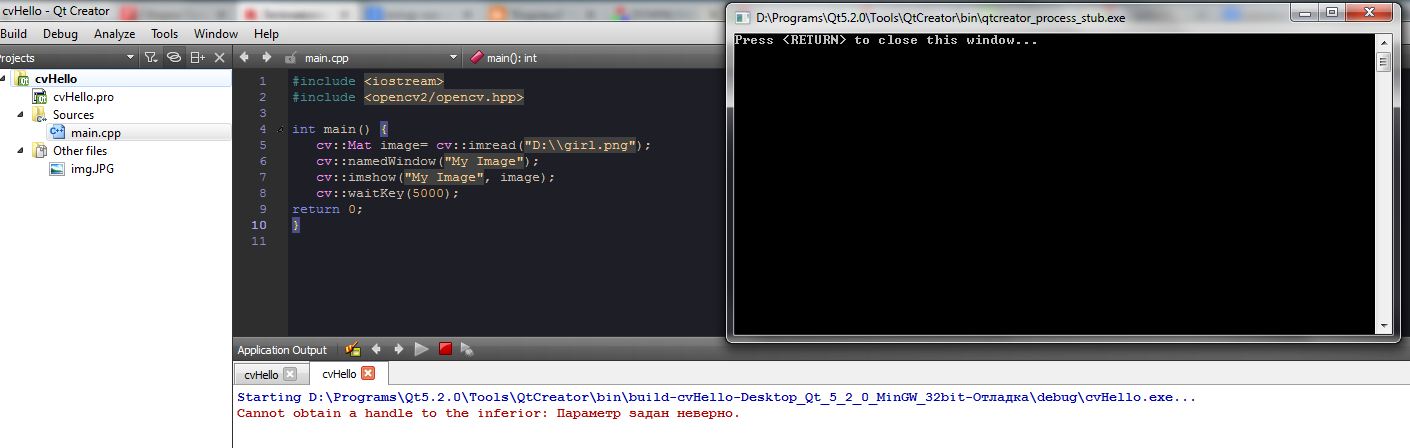

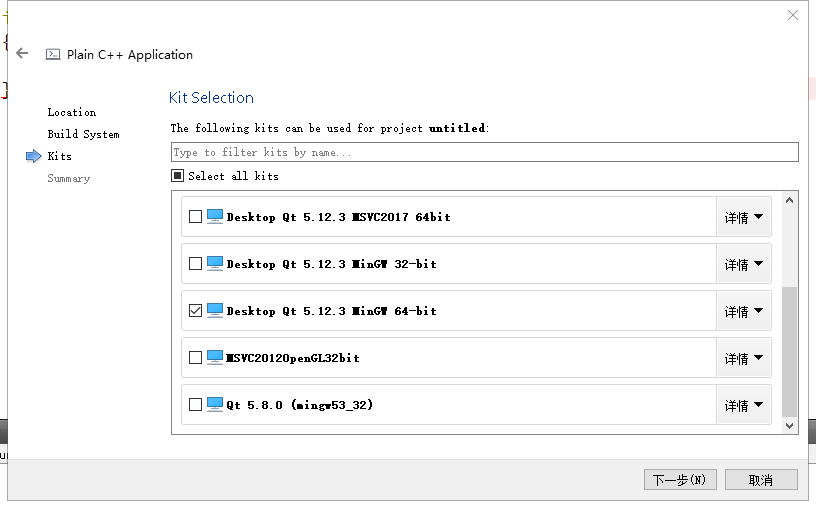
Like suggested in the topic you linked, you need to pull the latest 2.4 branch from github, which is older than the 2.4.8 source code download from the main download page. It contains a fix for this. Build that version and it will work perfectly. If this helps, please close down your question.
try to remove this line :
(you need to link against the libs(*.a) but not against the dlls.)
I tried it and the error disappeared, but the program still does not work. I added screen above.
I will have to skip this one :) have no clue here on how to proceed...
HI
Have you found a solution?
I have exactly the same problem with version 247 and 248 but not on 246. thanks