It seems simple blur() with low kernel value works fine with your images. After blur just apply Threshold Binary Inverted with lower value.
Mat src=imread("1.bmp",0);
Mat dst,thr;
blur( src, thr, Size( 5, 5 ), Point(-1,-1) );// blur with kernel(5X5)
threshold(thr,thr,50,255,CV_THRESH_BINARY_INV);// Threshold binary inverted
src.copyTo(dst,thr); copy source image to destination by setting threshold as mask
For better result you may proceed with findcontour(),drawcontour(),minEnclosingCircle() on your threshold image to segment exactly circled image.
Edit:
Using contour you can try below code
float radius=0;
Point2f center;
vector< vector <Point> > contours; // Vector for storing contour
vector< Vec4i > hierarchy;
Mat mask(src.rows,src.cols,CV_8UC1,Scalar::all(0)); //create mask image
findContours( thr, contours, hierarchy,CV_RETR_EXTERNAL, CV_CHAIN_APPROX_SIMPLE );
minEnclosingCircle( contours[0], center, radius); //Here assumes your image contains only one contour, if more than one contour use loop and consider largest contour
circle(mask,Point(center.x,center.y),radius,Scalar(255),-1,8,0);//Fill mask with region to be segment
//Copy using above mask
src.copyTo(dst,mask);
And here is the result i got for your image.
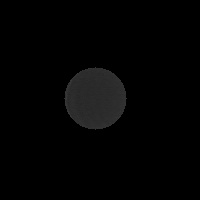


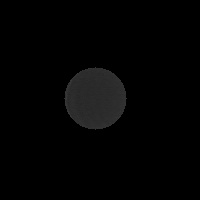
Which portion you want to segment in the image ?
Haris, I want to extract the black dot from center potion.