Remove Fingers In a Image
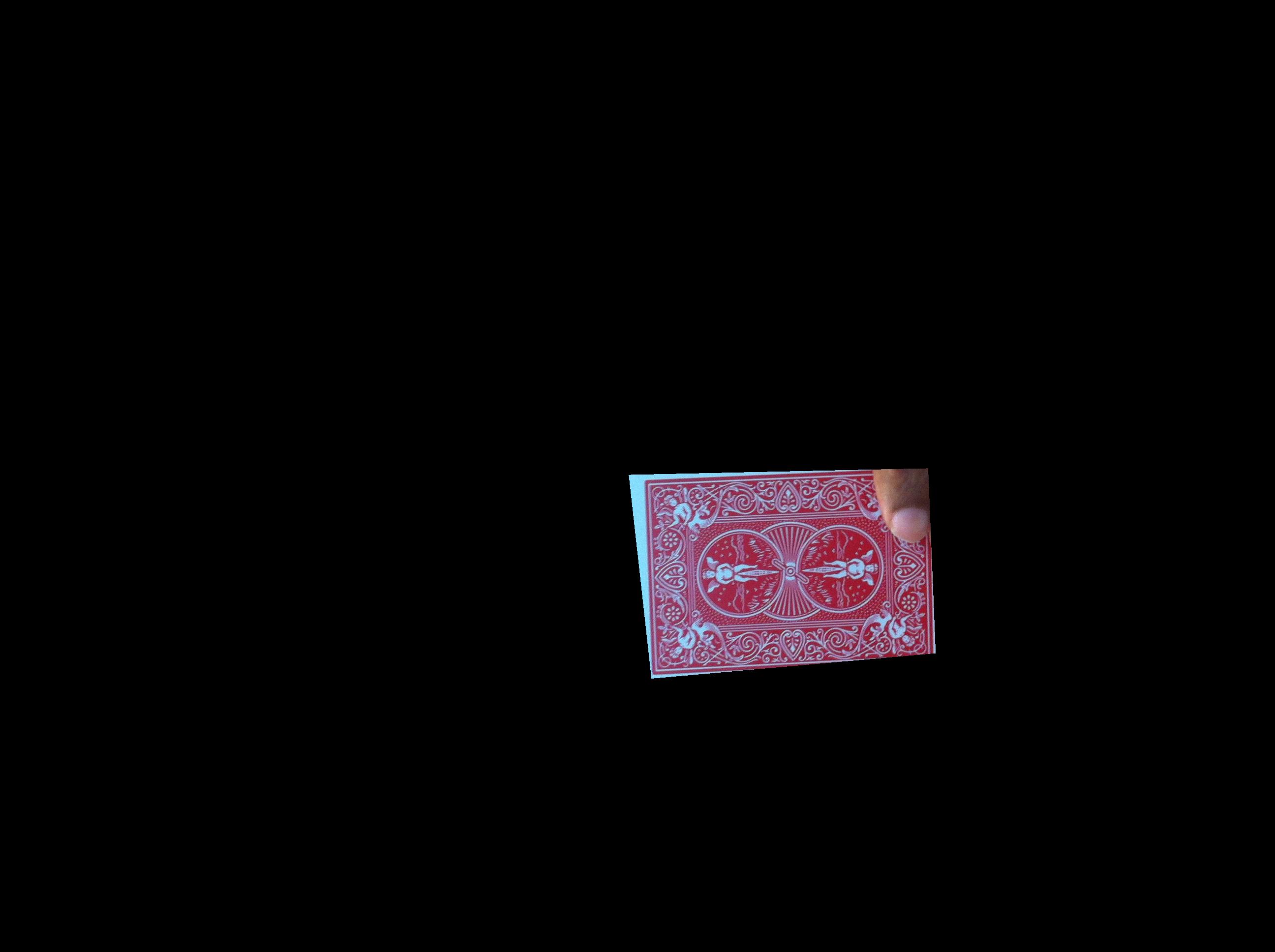
Please see the Image below. As you can see it has a part of finger (bottom-right). How do I to some extent Identify it and color it black. That is retain the rest of image but remove in different part in the image.
I have the image with the card without finger as well. Which can be placed in a same size image in the same location.
What would be the approach and what functions can I use.
Thank you Regards Pati

