errors when building opencv 4.5.0 wit extra modules using Mingw [closed]
please help!!!! I I am building opencv with extra modules for java using Mingw and cmake , and get some errors in the console what can be the reason !!!!
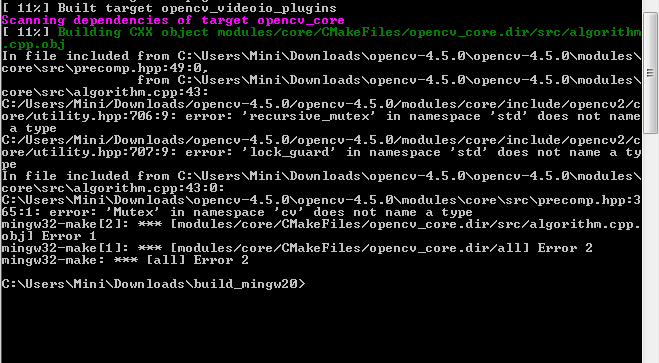

exact
please ?
@berak , thanks for replying!, is there any probleme with the version ! it's g++ 4.7.1
throw it away, it's useless
thanks a lot for your time sir , I am going to try this version right now
for sure, it's lacking any c++11 support, Mutex, etc.
but please report back !
you'll also need to set
@berak of course I will do! it might be a stupide question but didn't find the bin folder to add to the system path in this mingw version
@berak thanks a lot Sir!!!! changing the version of my g++ resolved the problem , now I get opencv_450.jar in the bin folder and , libopencv_java450.dll in the lib folder , trying now to run a programm but got an error in this line:
and also when changing it to :
the error is:
means, you have built that dynamically linked , so it depends on other opencv dll's (opencv_core450.dll, opencv_imgproc450, etc) at runtime
please add the location of the opencv library dlls tp the PATH env variable
@berak thanks man !! for helping me in each step! all problems are resolved ! and opencv is working successfully