Disparity on Vertical stereo
I use OpenCV 2.4.6 to rectify my stereo system.
The parameter matrix obtained after the stereoCalibrate and stereoRectify show that my system is vertical stereo, so the epipole line are vertical.
I don't know if that change something for the stereoBM/stereoSGBM algorithms but I don't have a good disparity map. I want to know what can I do to expect to have a nice disparity map with some uniform region.
My image are high-resolution 3000x4000 and well rectify. But when using stereoBM/SGBM to obtain my disparity map, the result are bad.So when I reproject, I have a bad point cloud. (I'm using PCL pcd_viewer). When I do stereoCalibrate, d = 4.15, so I think that mean it's the average pixel error of my calibration.
So their my result, this is an example of rectification.
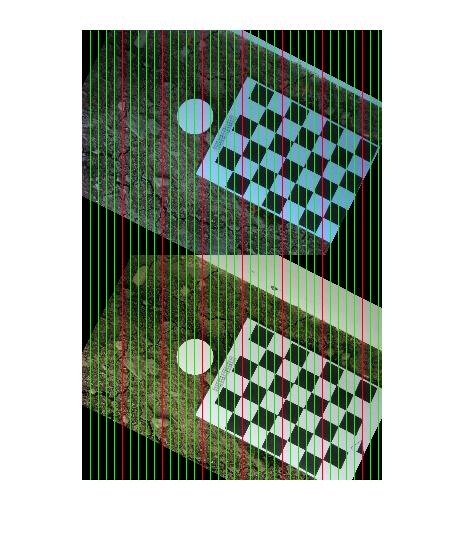
And this is an example of the disparity map obtain after that, so when I use reprojectImageTo3D(), I have a pretty bad cloud that look like a prism.
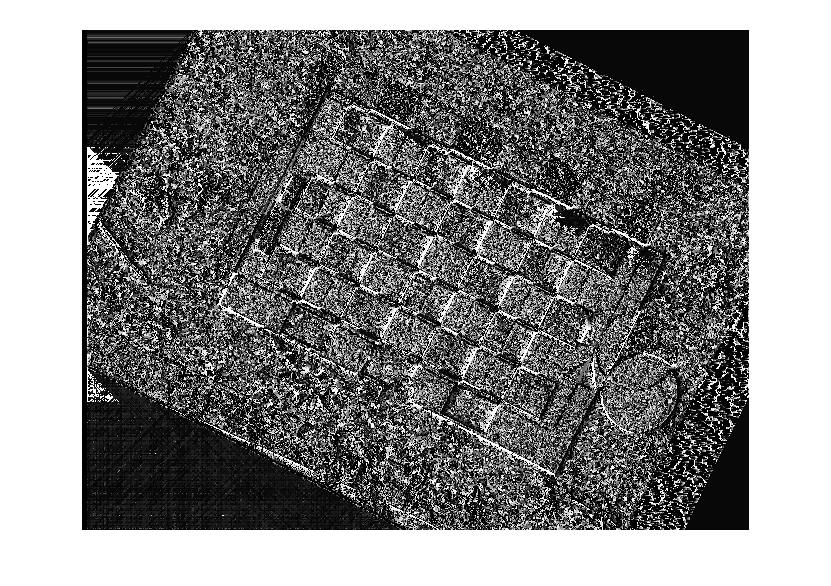
So the question is: How can I use stereoBM/SGBM with vertical system to get a good result on disparity map and after be able to reproject it to get the cloud ?
