Why cv:: encode gives similar size of output buffer for bgr8 and mono8 images?
Hello
I notice 4.1 MB/s @50fps 1280x720 bgr8.
.....and 3.7 MB/s @50fps 1280x720 mono8.
Above test performed with same camera looking at same scene in same ambient light conditions.
I was expecting around 3 times less bandwidth consumption for grayscale.
jai@jai:~$ opencv_version
4.2.0
jai@jai:~$ opencv_version -v | grep jpeg
JPEG: /usr/lib/x86_64-linux-gnu/libjpeg.so (ver 80)
jai@jai:~$ ldconfig -p | grep jpeg
libmjpegutils-2.1.so.0 (libc6,x86-64) => /lib/x86_64-linux-gnu/libmjpegutils-2.1.so.0
libjpegxr.so.0 (libc6,x86-64) => /lib/x86_64-linux-gnu/libjpegxr.so.0
libjpeg.so.8 (libc6,x86-64) => /lib/x86_64-linux-gnu/libjpeg.so.8
libjpeg.so (libc6,x86-64) => /lib/x86_64-linux-gnu/libjpeg.so
libgdcmjpeg16.so.3.0 (libc6,x86-64) => /lib/x86_64-linux-gnu/libgdcmjpeg16.so.3.0
libgdcmjpeg16.so (libc6,x86-64) => /lib/x86_64-linux-gnu/libgdcmjpeg16.so
libgdcmjpeg12.so.3.0 (libc6,x86-64) => /lib/x86_64-linux-gnu/libgdcmjpeg12.so.3.0
libgdcmjpeg12.so (libc6,x86-64) => /lib/x86_64-linux-gnu/libgdcmjpeg12.so
libgdcmjpeg8.so.3.0 (libc6,x86-64) => /lib/x86_64-linux-gnu/libgdcmjpeg8.so.3.0
libgdcmjpeg8.so (libc6,x86-64) => /lib/x86_64-linux-gnu/libgdcmjpeg8.so
jai@jai:~$
FYI: I am using ros::compressed_image_transport plugin. I checked on opencv4 and opencv3.4.9.
I thought to try the same thing with simple C++ program and find the same pattern again. Below is my simple C++ program and its output.
#include <iostream>
#include <vector>
#include <opencv2/imgproc/imgproc.hpp> // gray
#include <opencv2/core.hpp>
#include <opencv2/highgui.hpp>
using namespace cv;
using namespace std;
int main( int argc, char** argv )
{
Mat im, imGray;
im = imread( "lenna.png", IMREAD_COLOR ); // Read the file
imGray = imread( "lenna.png", IMREAD_GRAYSCALE ); // Read the file
if( im.empty() ) // Check for invalid input
{
cout << "Could not open or find the image" << std::endl ;
return -1;
}
if(true){
std::vector<int> params;
params.resize(9, 0);
params[0] = cv::IMWRITE_JPEG_QUALITY;
params[1] = 80;
params[2] = cv::IMWRITE_JPEG_PROGRESSIVE;
params[3] = 0;
params[4] = cv::IMWRITE_JPEG_OPTIMIZE;
params[5] = 0;
params[6] = cv::IMWRITE_JPEG_RST_INTERVAL;
params[7] = 0;
std::vector< uchar > buffer, bufferGray;
if (cv::imencode(".jpeg", im, buffer, params)) {
float cRatio = (float)(im.rows * im.cols * im.elemSize())
/ (float)buffer.size();
printf("BGR8 Jpeg image size: %lu KB, Compression Ratio: 1:%.2f\n", buffer.size()/1024, cRatio);
imwrite("im.jpg", im, params);
}
else
{
printf("cv::imencode (jpeg) failed on bgr8 image\n");
}
if (cv::imencode(".jpeg", imGray, bufferGray, params)) {
float cRatio = (float)(imGray.rows * imGray.cols * imGray.elemSize())
/ (float)bufferGray.size();
printf("MONO8 Jpeg image size: %lu KB, Compression Ratio: 1:%.2f\n\n", bufferGray.size()/1024, cRatio);
imwrite("imGray.jpg", imGray, params);
}
else
{
printf("cv::imencode (jpeg) failed on mono8 image\n");
}
}
imshow( "BGR8", im );
imshow( "MONO8", imGray );
waitKey(0);
return 0;
}
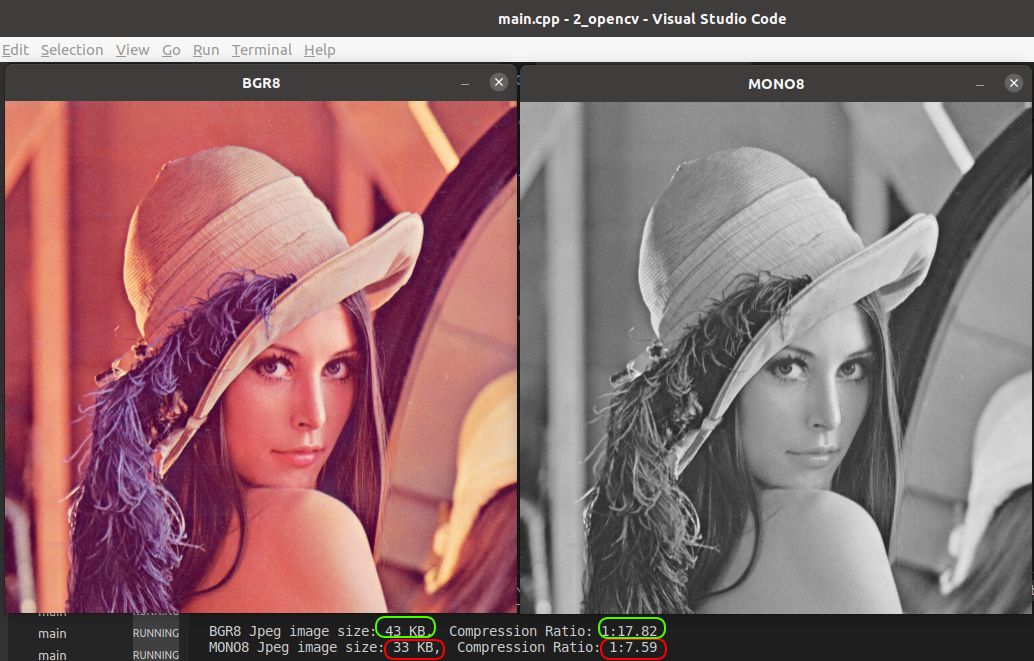
My concern is the low compression ratio for gray-scale.

you expect us to know, what that is ? (or that anyone here can reproduce your findings ?)
maybe it's a good idea to write a simple test prog, that just loads a single image and saves it again, and show us here
Thanks @berak I follow your suggestion and explicitly present a simple program to reproduce my findings. (Appended my question)