Selective remove or blur logo in image
Hello experts I have some experience with OpenCV in Java and I would like some ideas from the community. It can be in pseudocode, or some tip. I have very long videos with logos and I would like to replace/remove the logo region of the video, or just blur it. In every frame, the logo is in the same position, however, in some frames there are a partial overlay of the logo, which I cannot remove/blur because it has important information. Check the images (the logo is in the left botton): Most part of the video is like this.
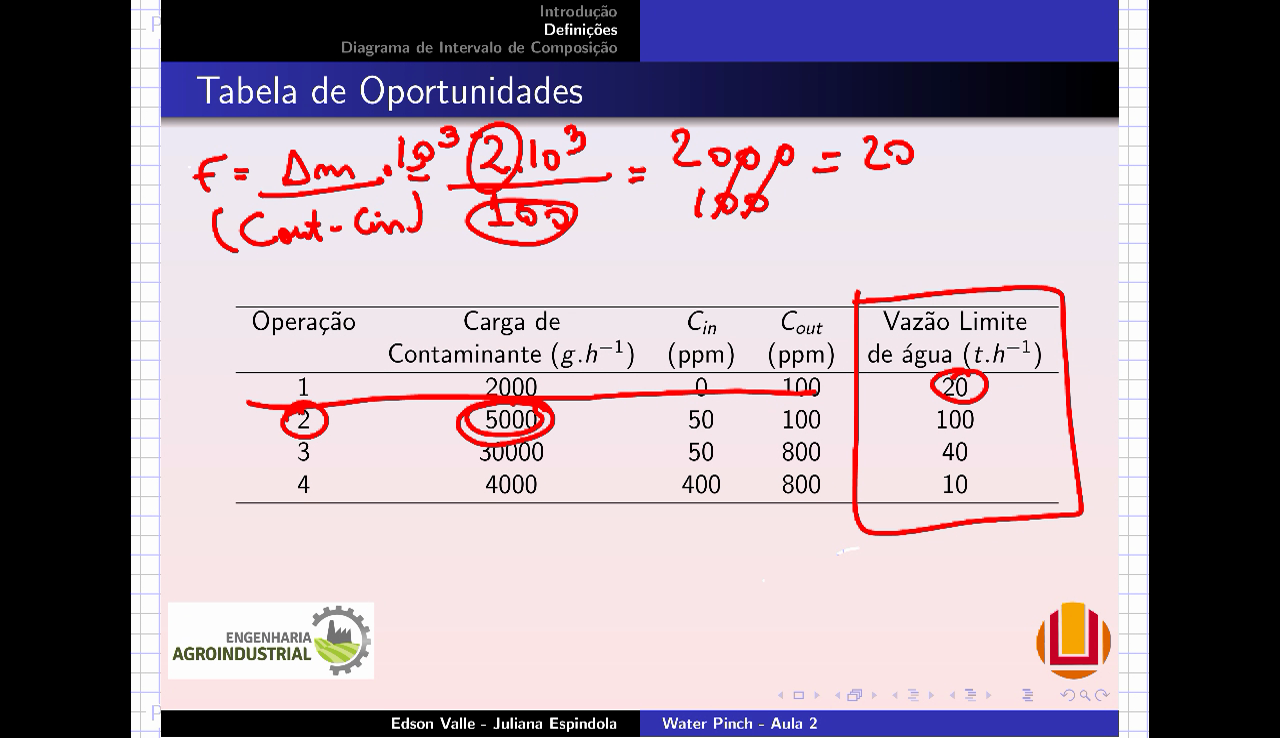
In some parts of the video, the region is like this. Notice that I cannot remove/blur the same region to avoid missing the information.
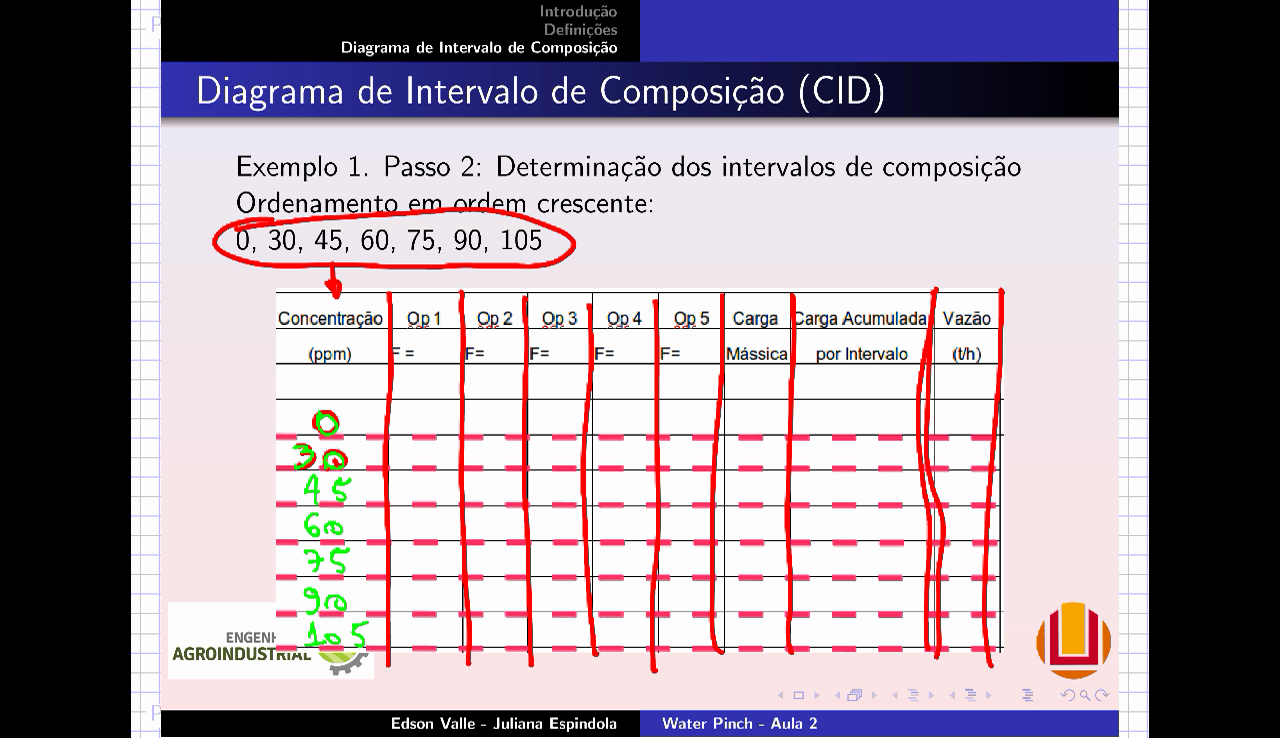
I know that some video editors, such as Kdenlive, can do that, but I must move the blur mask every time the logo is covered or uncovered. I have more than 10h of video and it will be very difficult to do it mannually in Kdenlive. Any clues? Thanks


you will need to detect your logo, using e.g. template matching, a self-trained haarcascade, or an object detection network (cnn)