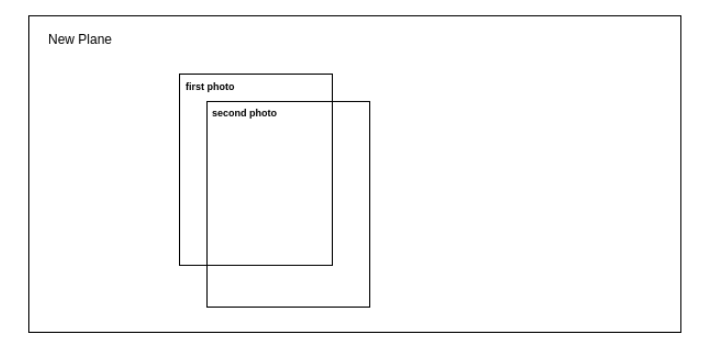How can I combine 2 photos from specific pixels?
Hello everyone,
I have two photos.
I want to put these photos on a new plane. The corner coordinates of first photo are
[100,100], [200,100], [200,200] [100,200] (on new plane coordinates)
Corner coordinates of the second photo are
[110,110] [210,110], [210,210], [110,210]. (on new plane coordinates)
How can I do this?
E.g like this ;