Detection of Blood Vessels Junctions
Hello all, I have a problem of Detecting blood vessels from a particular video, for a start, I would like to start of with an image of blood vessels. 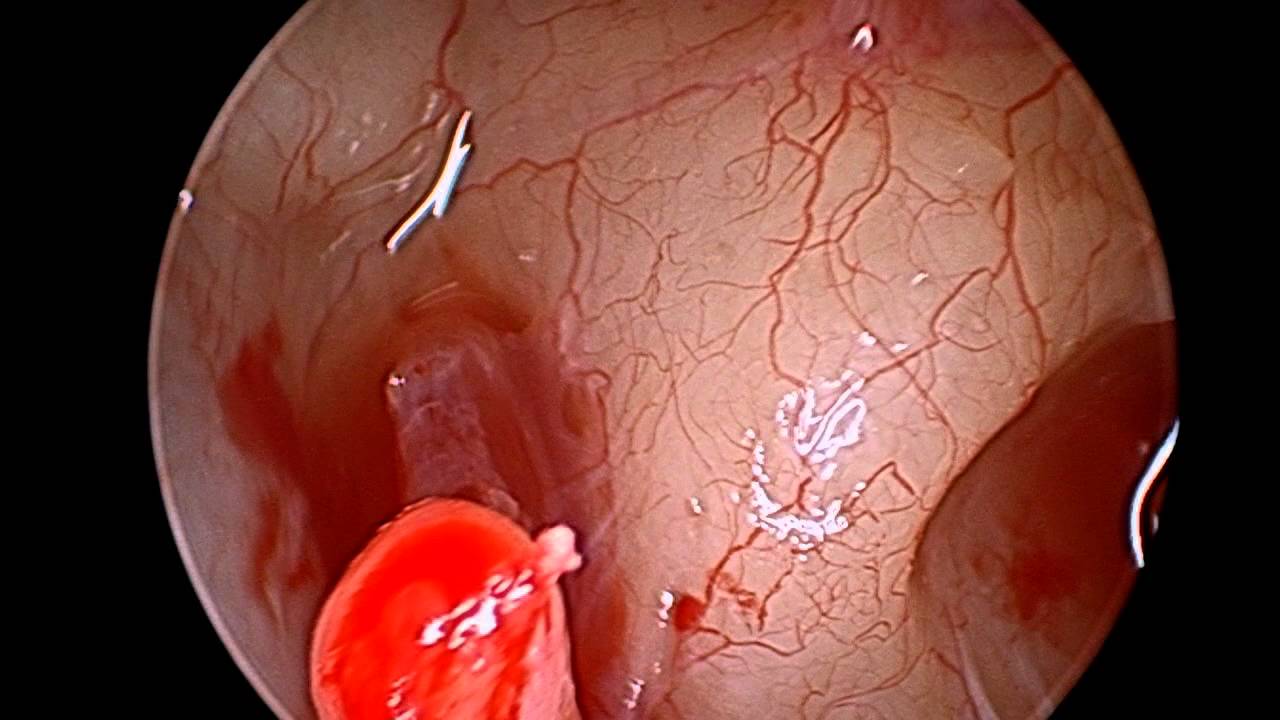
So, I followed the following example on detecting junctions https://answers.opencv.org/question/1...
However, it didn't work. My code is as follows
import numpy as np
import cv2
def getJunctions(src):
# the hit-and-miss kernels to locate 3-points junctions to be used in each directions
# NOTE: float type is needed due to limitation/bug in warpAffine with signed char
k1 = np.asarray([
0, 1, 0,
0, 1, 0,
1, 0, 1], dtype=float).reshape((3, 3))
k2 = np.asarray([
1, 0, 0,
0, 1, 0,
1, 0, 1], dtype=float).reshape((3, 3))
k3 = np.asarray([
0, -1, 1,
1, 1, -1,
0, 1, 0], dtype=float).reshape((3, 3))
# Some useful declarations
tmp = np.zeros_like(src)
ksize = k1.shape
center = (ksize[1] / 2, ksize[0] / 2) # INVERTIRE 0 E 1??????
# 90 degrees rotation matrix
rotMat = cv2.getRotationMatrix2D(center, 90, 1)
# dst accumulates all matches
dst = np.zeros(src.shape, dtype=np.uint8)
# Do hit & miss for all possible directions (0,90,180,270)
for i in range(4):
tmp = cv2.morphologyEx(src, cv2.MORPH_HITMISS, k1.astype(np.int8), tmp, (-1, -1), 1, cv2.BORDER_CONSTANT, 0)
dst = cv2.add(dst, tmp)
tmp = cv2.morphologyEx(src, cv2.MORPH_HITMISS, k2.astype(np.int8), tmp, (-1, -1), 1, cv2.BORDER_CONSTANT, 0)
dst = cv2.add(dst, tmp)
tmp = cv2.morphologyEx(src, cv2.MORPH_HITMISS, k3.astype(np.int8), tmp, (-1, -1), 1, cv2.BORDER_CONSTANT, 0)
dst = cv2.add(dst, tmp)
# Rotate the kernels (90deg)
k1 = cv2.warpAffine(k1, rotMat, ksize)
k2 = cv2.warpAffine(k2, rotMat, ksize)
k3 = cv2.warpAffine(k3, rotMat, ksize)
return dst
src = cv2.imread("C:/Users/Steven/Desktop/maxresdefault.jpg")
src = cv2.cvtColor(src, cv2.COLOR_BGR2GRAY)
src = cv2.resize(src, (600,400), interpolation = cv2.INTER_AREA)
ridge_filter = cv2.ximgproc.RidgeDetectionFilter_create(cv2.CV_32FC1, 1, 1 , 3, cv2.CV_8UC1, 1, 0 , cv2.BORDER_DEFAULT)
ridges = ridge_filter.getRidgeFilteredImage(src)
cv2.imshow('Ridges', ridges)
blank_mask = np.zeros(src.shape, dtype=np.uint8)
thresh = cv2.threshold(ridges, 0, 255, cv2.THRESH_BINARY + cv2.THRESH_OTSU)[1]
cv2.imshow("Adaptive Threshold", thresh)
thresh *= 255;
# Morphology logic is: white objects on black foreground
thresh = 255 - thresh;
# Get junctions
junctionsScore = getJunctions(thresh)
# Draw markers where junction score is non zero
dst = cv2.cvtColor(thresh, cv2.COLOR_GRAY2RGB)
# find the list of location of non-zero pixels
junctionsPoint = cv2.findNonZero(junctionsScore)
for pt in junctionsPoint:
pt = pt[0]
dst[pt[1], pt[0], :] = [0, 0, junctionsScore[pt[1], pt[0]]]
# show the result
winDst = "Dst"
winSrc = "Src"
winJunc = "Junctions"
cv2.imshow(winSrc, src)
cv2.imshow(winJunc, junctionsScore)
cv2.imshow(winDst, dst)
cv2.waitKey()
cv2.destroyAllWindows()
The result is as follows:
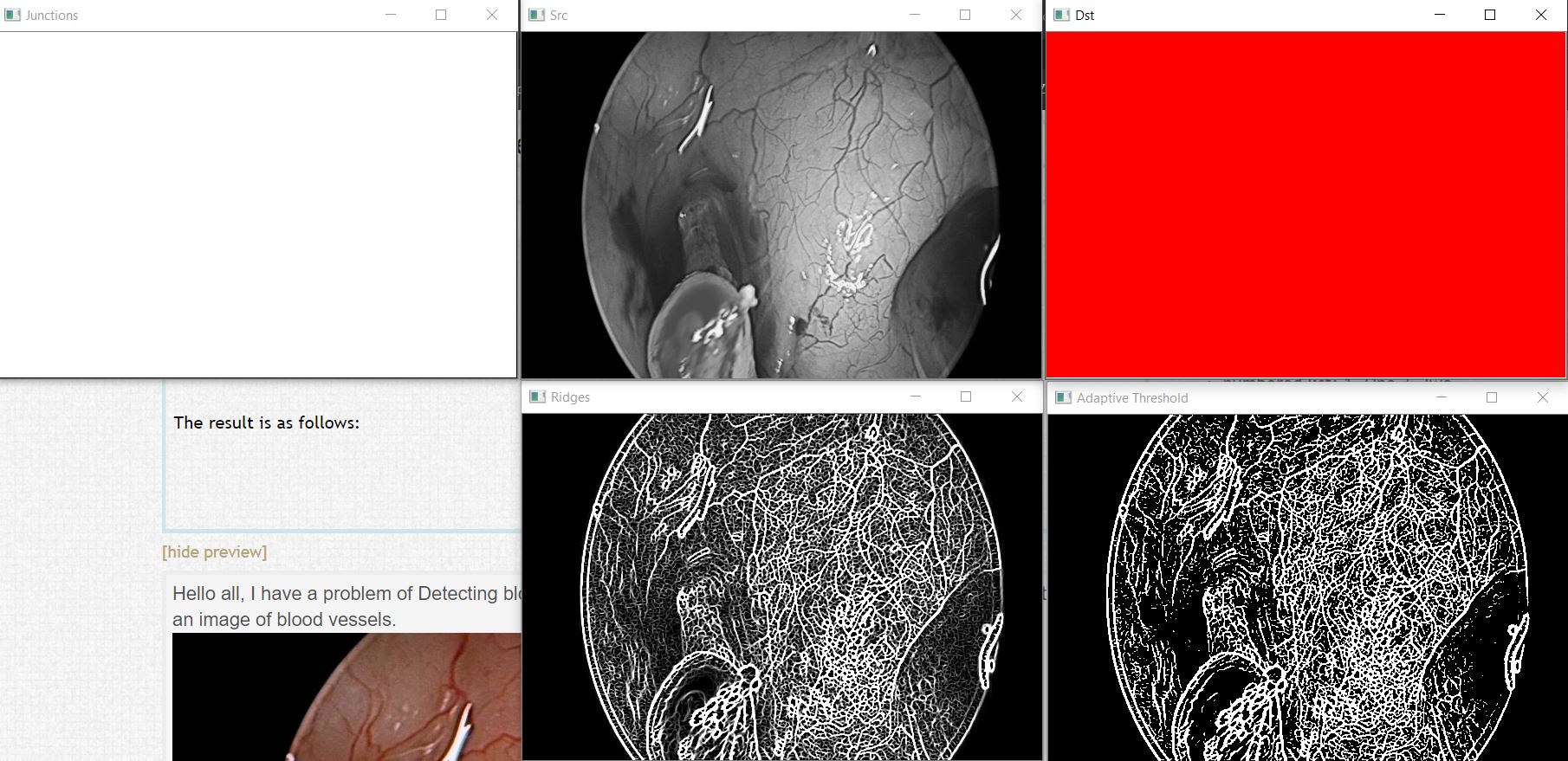
Any help is appreciated. Thank you!

Probably you should do a skeletonization on the binarized image (
cv2.ximgproc.thinning) before detecting the intersections.Maybe you should change the parameters of the ridge detection function as it seems too sensible (it has answers even where I see no blood vessels).
junctionsPoint = cv2.findNonZero(junctionsScore<== You're getting none.for pt in junctionsPoint:<===NoneType object is not iterable.print(junctionScore). What you're seeing.
Unfortunately, I cannot detect red blood. I'll have to work around.
Do you want to detect area of red ball or whole veins??. I come up better
Can you post original image w/out white marking?
@supra56, thats the image I have, the white marking is there when I received the photo
@supra56, I have already implemented, Hit or Miss already but now Its the drawing of the junctions