How can i improve quality of this receipt
I have a problem recognizing data from selected area showed on receipt screenshot
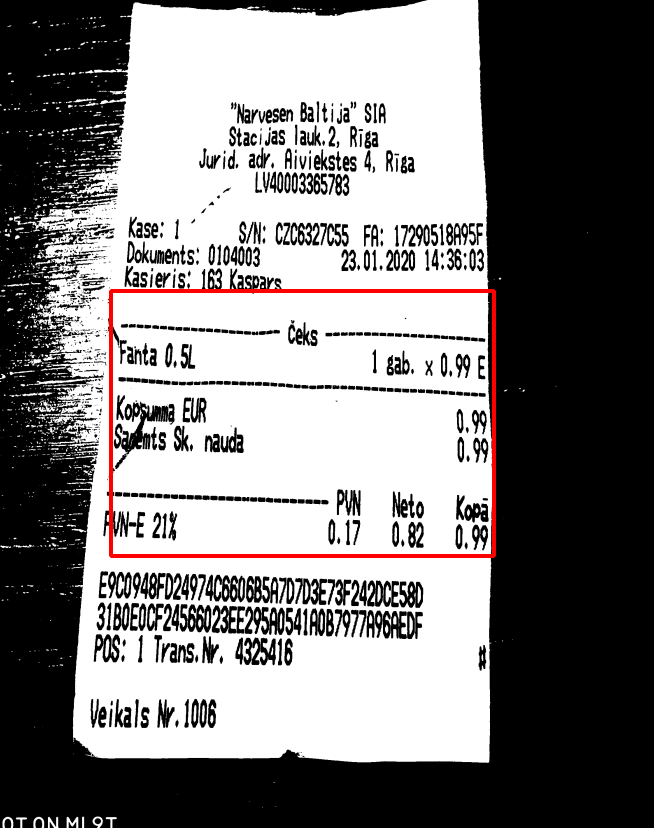
For recognition i'm using Tesseract, and this red area is being skipped. What kind of techniques can i try to improve quality of an image?
Original image: https://imgur.com/a/yByTnsg
So far i tried this simple methods:
img = cv2.imread(image)
gray = cv2.cvtColor(img, cv2.COLOR_BGR2GRAY)
median = cv2.GaussianBlur(gray, (5, 5), 0)
thresh = cv2.threshold(median, 127, 255, cv2.THRESH_BINARY | cv2.THRESH_OTSU)[1]
