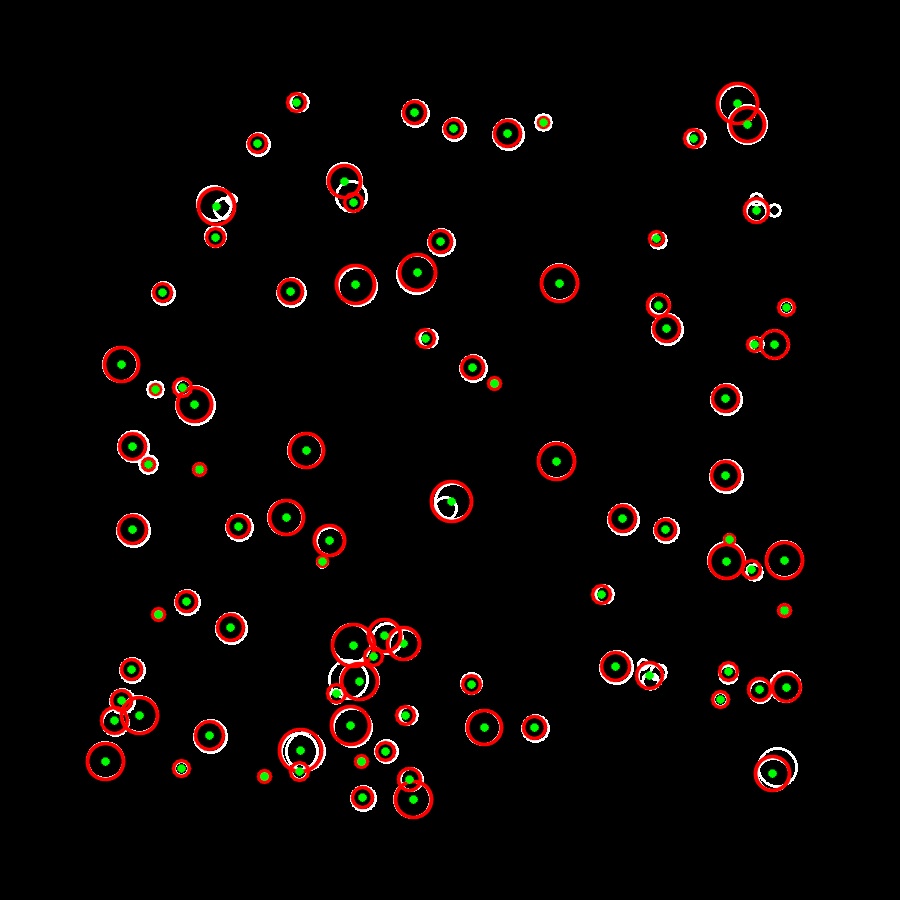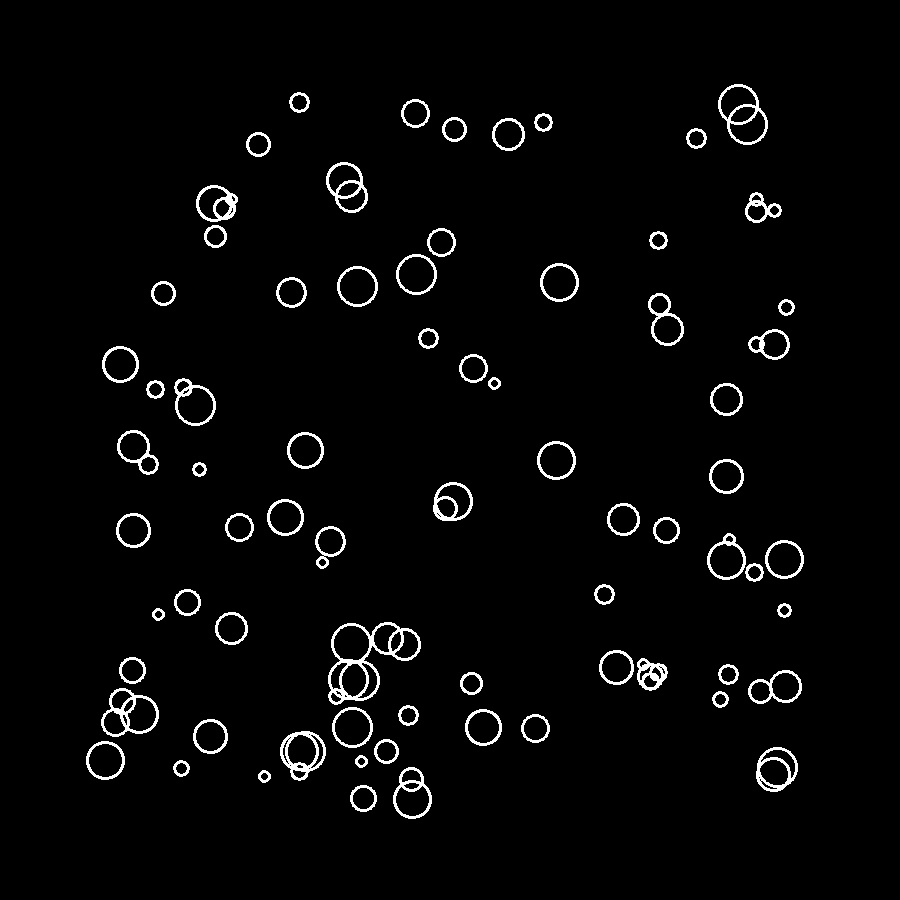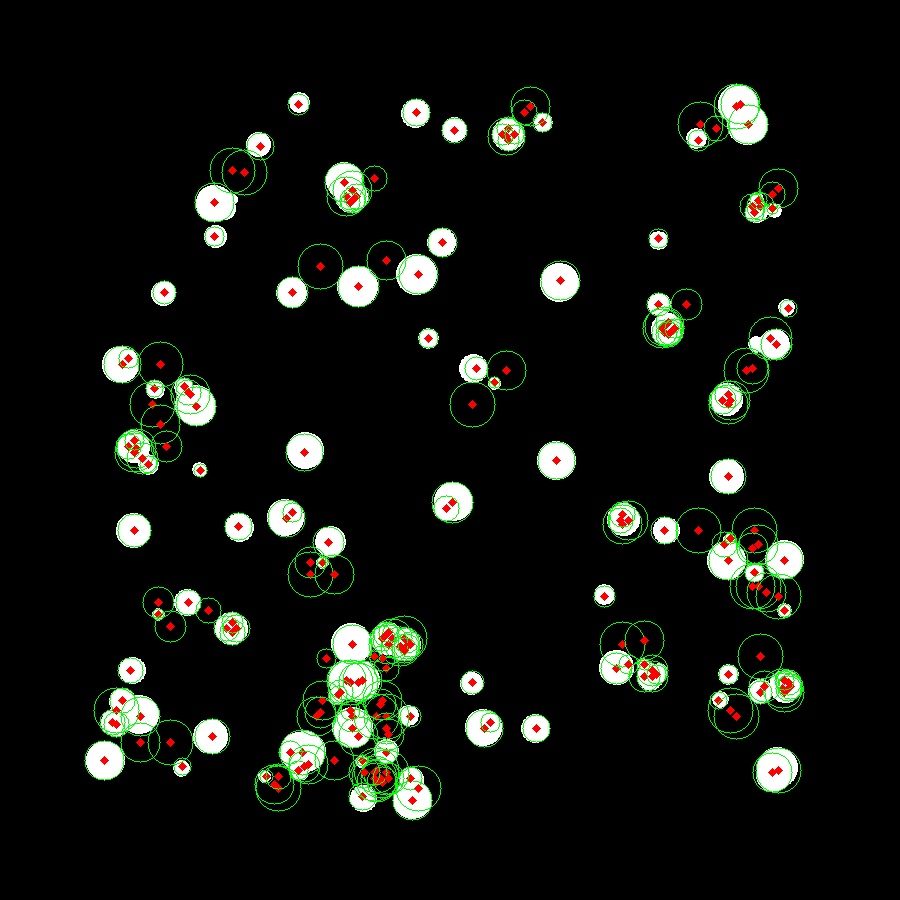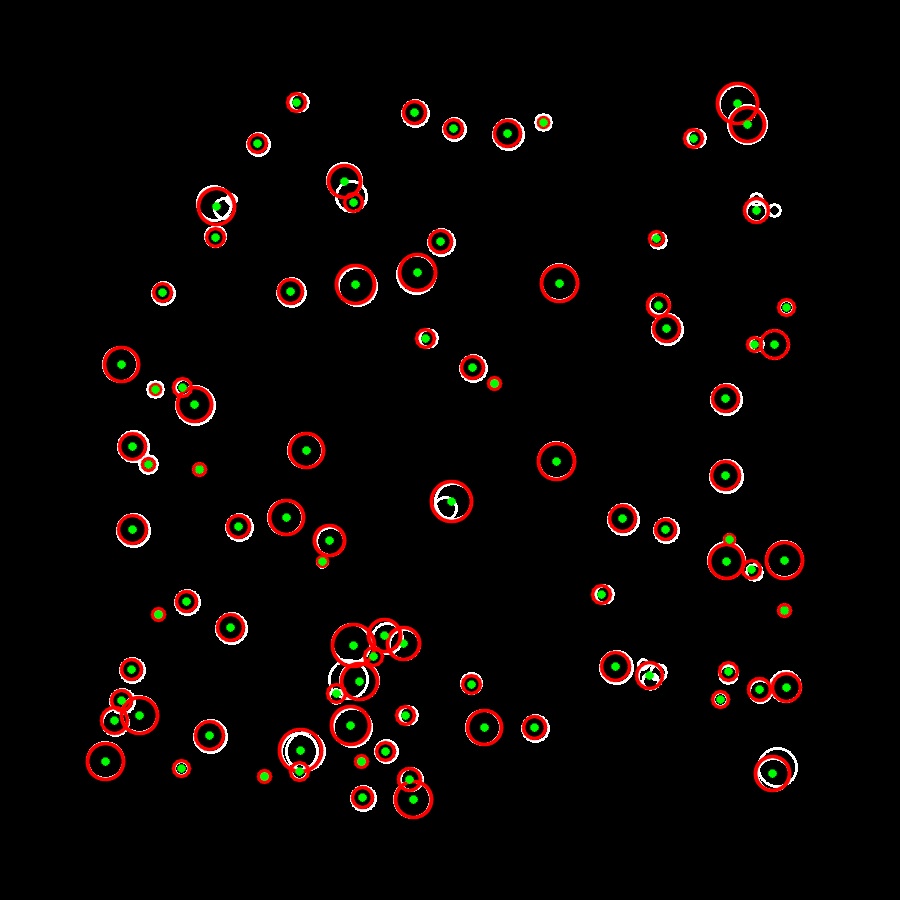I solved a little problem. I merely got 90 out of 100 circles. Unfortunately, I can't used your snipped code as above. I can't go beyond values. Fortunately, you can modified to suit your needed. There are no noises in background.
#!/usr/bin/python3.7.3
#OpenCV 4.2, Raspbery pi 3/3b/34b, Buster ver 10, Thonny 3.7.3
#Date: 2nd March, 2020
import numpy as np
import cv2 as cv
def main():
fn = 'circles.jpg'
src = cv.imread(fn)
img = cv.cvtColor(src, cv.COLOR_BGR2GRAY)
#img = cv.medianBlur(img, 9)
cimg = src.copy() # numpy function
ret, thresh = cv.threshold(img, 127, 255, cv.THRESH_BINARY_INV)
circles = cv.HoughCircles(thresh, cv.HOUGH_GRADIENT,1, 20, np.array([]), 80, 12, 4, 25)
counter = 0
if circles is not None: # Check if circles have been found and only then iterate over these and add them to the image
_a, b, _c = circles.shape
for i in range(b):
cv.circle(cimg, (circles[0][i][0], circles[0][i][1]), circles[0][i][2], (0, 0, 255), 2, cv.LINE_AA)
cv.circle(cimg, (circles[0][i][0], circles[0][i][1]), 2, (0, 255, 0), 3, cv.LINE_AA) # draw center of circle
counter += 1
print(f'counter ;', counter)
cv.imshow("detected circles", cimg)
cv.imwrite('detected_circles.jpg', cimg)
cv.imshow("source", src)
cv.waitKey(0)
print('Done')
if __name__ == '__main__':
main()
cv.destroyAllWindows()
Output: