How do I use this image as a mask to perform segmentation?
Hello I have this image:
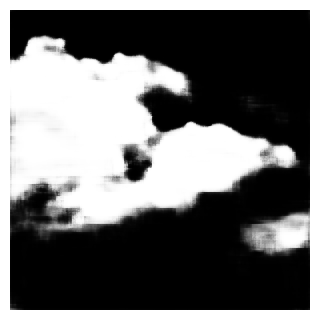
i want to use this black and white image as a mask to segment the clouds from this RGB image :

However I am having some problem achieving this, as the black and white image is not in binary form. when i print the values of the image it prints some compex number. please kindly have a look at this attached image:
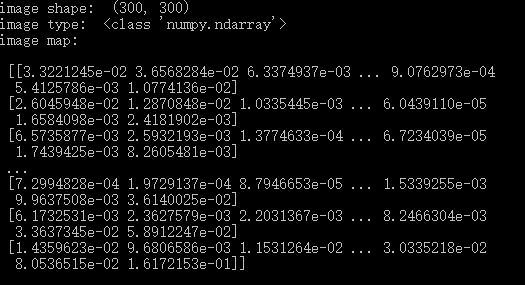
Please could you help me by showing a way on how to use this weird black and white image as a mask to segment clouds from the RGB image that I have attached?
btw I am a student and I am really really new to image processing. I Would appreciate your help a lot. Thank you.



no, it's the first and last 20 numbers from your "mask", which is is floating point format
so if i see "2.4444e-1" such type of numbers, they are basically floating point numbers, yes?
yes. how did you acquire it, btw ? (unusual format)
I generated it from a DNN. I trained a DNN to output black and white images of the clouds. I used the same DNN mentioned in this github: https://github.com/Soumyabrata/CloudS... then i used the trained model to predict the output which is the black and white image I attached
^^ awesome ;)