Save image using callBack Function
Hello,
I am trying to create a window with Opencv that display a video stream and above a rectangle (gray rectangle), my goal is to save the image of the current video stream when the user click on the gray rectangle, but I can't figure out how to pass the Mat "img" to the callback function to save it:
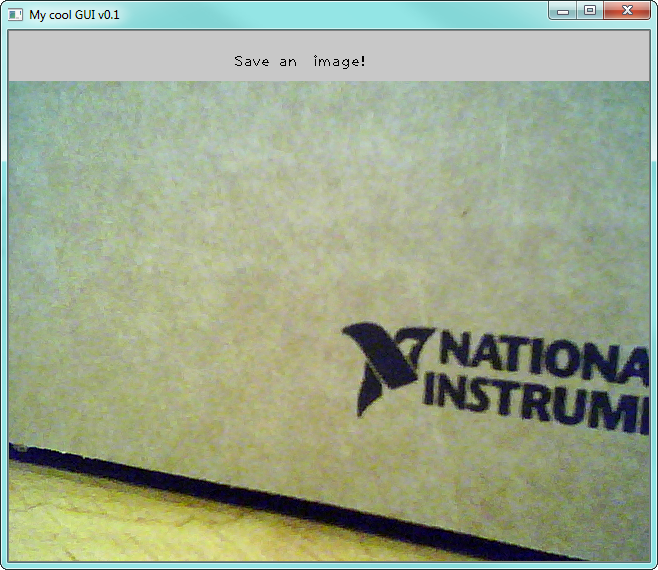
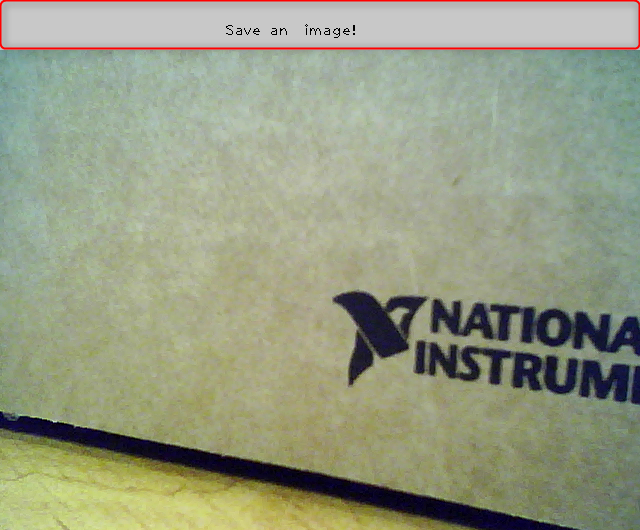
#include <opencv2\opencv.hpp>
#include <iostream>
using namespace cv;
using namespace std;
Mat3b canvas;
string buttonText("Save an image!");
string winName = "My cool GUI v0.1";
Rect button;
void callBackFunc(int event, int x, int y, int flags, void* userdata)
{
if (event == EVENT_LBUTTONDOWN)
{
if (button.contains(Point(x, y)))
{
cout << "Clicked!" << endl;
rectangle(canvas(button), button, Scalar(0, 0, 255), 2);
}
}
if (event == EVENT_LBUTTONUP)
{
rectangle(canvas, button, Scalar(200, 200, 200), 2);
}
imshow(winName, canvas);
waitKey(1);
}
int main()
{
Mat img;
VideoCapture cap(0); //caméra par défault
for (;;)
{
cap >> img; // get a new frame from camera
while (img.empty()) {
std::cout << "Frame empty" << std::endl;
continue;
}
//cout << "Resolution" << img.size() << endl;
// Your button
button = Rect(0, 0, img.cols, 50);
// The canvas
canvas = Mat3b(img.rows + button.height, img.cols, Vec3b(0, 0, 0));
// Draw the button
canvas(button) = Vec3b(200, 200, 200);
putText(canvas(button), buttonText, Point(button.width*0.35, button.height*0.7), FONT_HERSHEY_PLAIN, 1, Scalar(0, 0, 0));
// Draw the image
img.copyTo(canvas(Rect(0, button.height, img.cols, img.rows)));
// Setup callback function
namedWindow(winName);
setMouseCallback(winName, callBackFunc);
imshow(winName, canvas);
waitKey(1);
}
return 0;
}
I need your help and thank you
