Problem Adding a mask to video frames
Hello,
I have a problem and i need your help, when i read a video, i want to apply a mask in each frame (make pixels black in a ROI (Rectangle),
i used :
imv.copyTo(ImvMasked, im2MasqueRectangle);
imv : is the frame of the video.
im2MasqueRectangle : is the mask, for me it's a rectangle, that change dimension for every frame, i don't add code how i get the rectangle because it's very long.
ImvMasked : is the result of applying the mask in the image imv.
My problem is the result is not an image masked, but the mask is deformed, it's like instead of showing black pixels it's shows the preview frame.
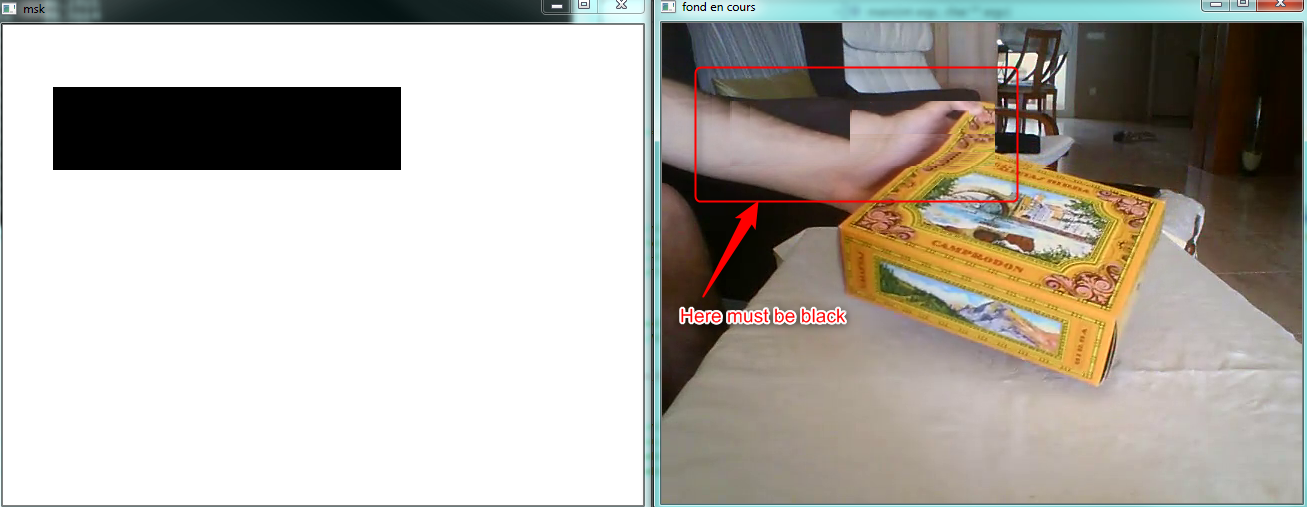
//read the video
VideoCapture cap("box.mp4");
for (;;)
{
cap >> im; // get a new frame from camera
if (!im.data)
{
//std::cout << "Image not loaded";
return -1;
}
//Creation of the mask
Mat im2MasqueRectangle(im.rows, im.cols, CV_8UC1, Scalar(255, 255, 255));
//bounding_rect is the ROI i want to mask i don't add how i get it because the code is very long.
rectangle(im2MasqueRectangle, bounding_rect, cv::Scalar(0, 0, 0),-1);
//Here i add the mask to the image
imv.copyTo(fondEnCours, im2MasqueRectangle);
imshow("fond en cours", fondEnCours);
}
I can't figure out why i am having this problem, i need your help and thank you.
Edit 1 : I tried this and now it's showing the black rectangle but the dimensions of the rectangle are weird.
cv::Mat im2MasqueRectangle = Mat(imv.size(), imv.type(), Scalar(255, 255, 255));
rectangle(im2MasqueRectangle, bounding_rect, cv::Scalar(0, 0, 0), -1);
imshow("msk", im2MasqueRectangle);
for (int row = 0; row < imv.rows; row++)
{
for (int col = 0; col < imv.cols; col++)
{
uchar pixel = im2MasqueRectangle.at<uchar>(row, col);
if (pixel == 0)
{
imv.at<uchar>(row, col) = pixel;
}
}
}
imshow("fond en cours", imv);
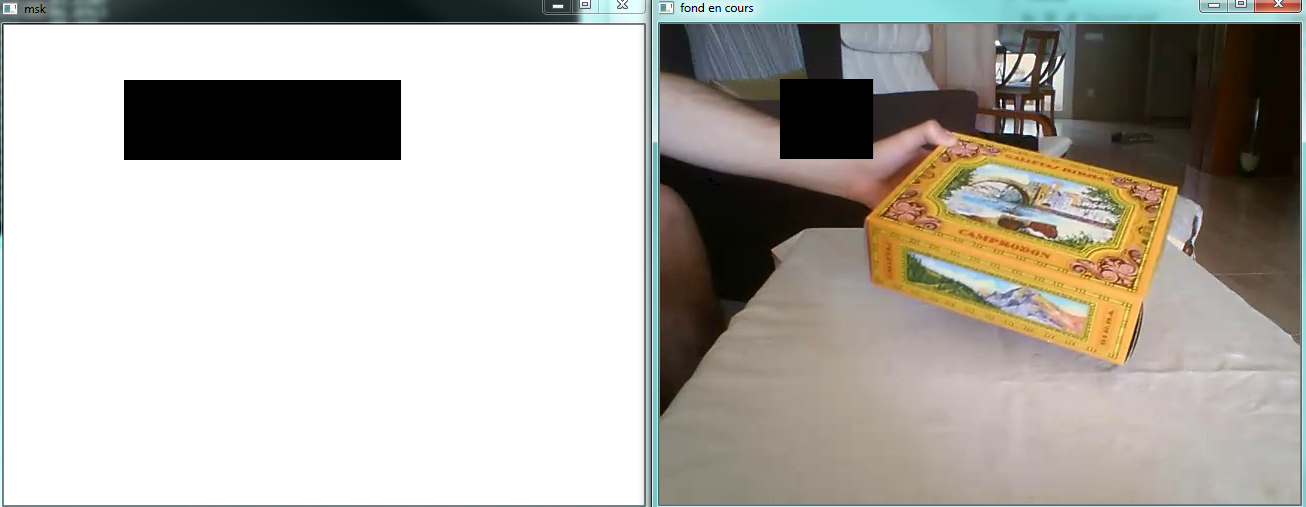

I find a solution for my problem :
imv.at<uchar>(row, col)-- what'simv.type()? looks like you wrongly only access 1/3 of the (bgr ?) pixels this way.Thank you berak, yes the for loop was a bad idea, i edited the Mask (code in my first comment) and now it's working.