Detect objects in real time video with least latency
Dear Developers,
I am require to meet requirement of one of my project using OpenCV. I am beginner in this field and gained basic knowledge in this field by reading and watching online tutorials .
Before i start with implementation of my project I want to have guidance from you about efficient methods/ ways in Opencv, I can use to meet requirement of my project.
Below I have written a brief overview of project and steps I think I will take to meet requirement of project. Kindly inform me if you have some better ideas to solve the requirements I have in my project.
Project: In my project I will be dealing with human machine interaction. In which work area will be painted similar to chess board:
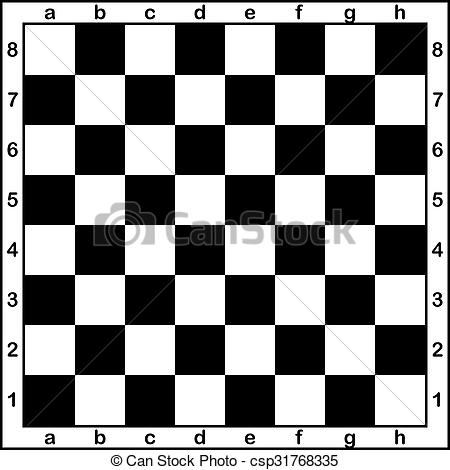
and 2D camera will be mounted on top of work area to give real time video about activity happening in this work area.
Additionally, in this system a robotic hand can enter work area only from a1 to h1 edge or from a8 to h8 edge of board with some tool as given in figure:
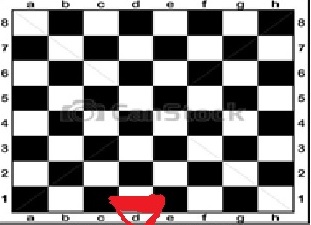
So in above given system I need to detect whenever anything (example robotic hand) enter in given work area (from edge a1 to h1 or/and from edge a8 to h8 ) and inform main system about it, with the cells covered by appeared object (example c1 to e1 in above case) in terms of alphabets and numbers.
Moreover, in this system it is not important to recognize what has been detected on work area but it is important to inform main system about presence of new object between a1 and h1 orand a8 and h8 boxes with cells covered by it with minimum possible latency (maximum latency allowed is 10 ms as frame rate of our camera is 90 fps).
In order to solve above problem, I can guess following steps.
Segment given work area (chess board ) on the basis of black and white boxes and name them in terms of alphabets and numbers and save it in system memory.
Store photo of work place (without any object) as a reference
Compare (may be using logical and operator) cells a1 to h1 and a8 to h8 in each incoming frame from camera with reference photo of work place taken in step 2 and inform system whenever there is any change in these cells above some threshold value (e.g 0.5)
Question related to above task
Whether above steps decided by me is correct to accomplish this task or whether I can achieve this task by taking some other steps more efficiently?
How to segment work place on the bases of black and white boxes and thereafter name them in terms of alphabets and numbers and then save it in memory?
What is the efficient way to mask complete work place and observe only cells between a1 to h1 and between 8a to 8h?
Whether “logical and operator” will be correct choice to compare frames we are getting from ...

