OpenCV mat.get(y,x)[0] == mat2.get(y,x)[0] returns true when false [closed]
Hello, I am comparing two mats coming from the same video source. I turned them into a gray scale image and I compared the RGB values of both using the get method with parameters (y,x), where the program draws a circle at the changed pixels. However, parts of the mat where there's a definite pixel change are not being recognized. The two images below illustrate what I am talking about.
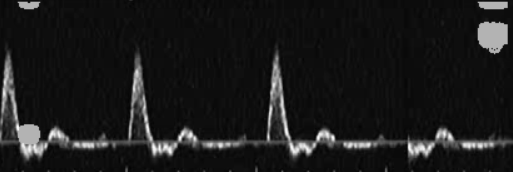
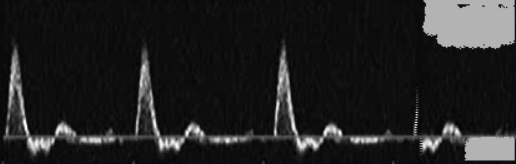
The point of interest is at the black line on the right hand side of the video, where there is a new "arc" about to be formed, yet there is no hint of a single pixel change in that area for some reason.
Here is a snippet of my code which shows what I am doing:
//From a method called read doppler which takes the submat of a video then analyzes it according to the previous frame and current frame
Mat previousSource = getFrame(displayPointer - 1).submat((int) dopplerPoint1.y, (int) dopplerPoint2.y, (int) dopplerPoint1.x, (int) dopplerPoint2.x);
Mat matSource = getFrame(displayPointer).submat((int) dopplerPoint1.y, (int) dopplerPoint2.y, (int) dopplerPoint1.x,(int) dopplerPoint2.x);
Imgproc.cvtColor(matSource, matSource, Imgproc.COLOR_BGR2GRAY);
Imgproc.cvtColor(previousSource, previousSource, Imgproc.COLOR_BGR2GRAY);
double[][][] previousArray = new double[previousSource.width()][previousSource.height()][3];
double[][][] nextArray = new double[matSource.width()][matSource.height()][3];
outerLoop2: for (int x = 0; x < previousArray.length; x++) {
innerLoop2: for (int y = 0; y < previousArray[0].length; y++) {
previousArray[x][y] = previousSource.get(y, x);
nextArray[x][y] = matSource.get(y, x);
}
}
outerLoop: for (int x = 0; x < previousArray.length; x++) {
double[] columnArray = new double[(int) matSource.height()];
for (int filler = 0; filler < columnArray.length; filler++) {
columnArray[filler] = new Point(x, filler).y;
}
innerLoop: for (int y = 0; y < previousArray[0].length; y++) {
boolean compare = Arrays.equals(previousArray[x][y], nextArray[x][y]);
if (!compare) {
Point point = new Point(x,y);
Imgproc.circle(matSource, point, 5,new Scalar(255, 255, 0), 1);
}
//Code then applies the submat onto the original video with the drawn points
}
Thank you in advance!

All Mat types I am working with are CV8U_C3
please show us, what you tried, exactly. video signals contain noise, you probably need a more robust proprocessing / comparison.
Updated with relevant code
Hey there berak, I spent the day looking into those operations and better solutions in general, which led me to image subtraction in my case. Background subtraction in my use wasn't a valid solution because I needed more exact changes of pixels (which image subtraction provided). I have now been led to another issue which I will be posting later, but thank you for the guidance.