VS2013 - cout - Mat - msvcp100d.dll
I have followed the whole tutorial untill this part: Creating a Mat object explicitly
My problem starts when i try to run the first lines of code. That is:
#include "opencv2/core/core.hpp"
#include <iostream>
using namespace std;
using namespace cv;
int main()
{
Mat O = Mat::ones(2, 2, CV_32F);
cout << "O = " << endl << " " << O << endl << endl;
return 0;
}
I then get the following pop-up window
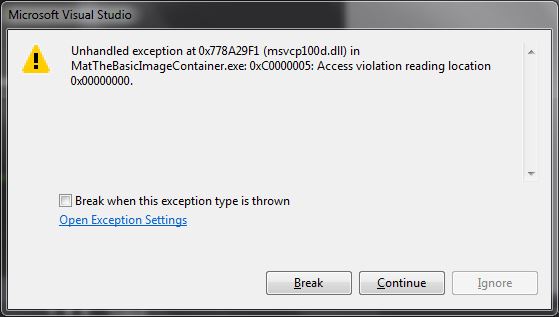
Has anyone run into the same problem?
I am runing this on Microsoft Visual Studio Ultimate 2013 RC, Windows 7 x64. All includes, libraries and paths are right set. I have noticed that the program runs well if i instead have this line:
cout << "O = " << endl << " " << O.at<float>(0, 0) << endl << endl;
It seems that there is a problem when combining cout with Mat. Does somebody know how to solve this? Thanks.

I installed VS2010 and it worked very well. So i guess this is a issue between VS2013 and OpenCV's Mat functions
most probably a dll-hell problem. please check your project's libs again carefully. you must not link a debug build against release libs, 32<-->64bit, vs2010<-->vs2013.
Thanks for the response, but this doesnt touch the problem either. About the links, the debug configuration have the dependencies XXXd.lib and the release configuration have the dependencies XXX.lib. If this is what you ment. The Path goes through the ..\x86.. folder as mentioned in the tutorial. I know all those setting are right set since if it wasnt right set I would get errors mentioning it (as I got in the beginning of this openCV tutotial when setting it wrong on purpose to see what happens)
One other thing. The mentioned dll file "msvcp100d.dll" in the pop-up lays in the C:\Windows\System32 folder.
Again, everything works, excepting the code mentioned above. I'm still following the tutorial and no other problems have been found.
Beto, did you manage to het that code to work as I am having a similar problem