regarding to the theory that @StevenPuttermans posted through the stackoverflow website here is a code example, without using any predefined function from opencv but by accessing raw pixel values:
#include <iostream>
#include <string>
#include <opencv2/core/core.hpp>
#include <opencv2/highgui/highgui.hpp>
#include <opencv2/imgproc/imgproc.hpp>
#include <math.h>
#include <vector>
using namespace std;
using namespace cv;
int main()
{
Mat src = imread("baboon.jpg", 0);
if(src.empty())
cerr << "Error: Loading image" << endl;
int r1, c1; // tranformed point
int rows, cols; // original image rows and columns
rows = src.rows;
cols = src.cols;
float Bx = 0.5; // amount of shearing in x-axis
float By = 0; // amount of shearing in y-axis
int maxXOffset = abs(cols * Bx);
int maxYOffset = abs(rows * By);
Mat out = Mat::ones(src.rows+maxYOffset, src.cols+maxXOffset, src.type()); // create output image to be the same as the source
for(int r = 0; r < out.rows; r++) // loop through the image
{
for(int c = 0; c < out.cols; c++)
{
r1 = r + c * By - maxYOffset; // map old point to new
c1 = r * Bx + c - maxXOffset;
if(r1 >= 0 && r1 <= rows && c1 >= 0 && c1 <= cols) // check if the point is within the boundaries
{
out.at<uchar>(r, c) = src.at<uchar>(r1, c1); // set value
}
}
}
namedWindow("Source image", CV_WINDOW_AUTOSIZE);
namedWindow("Rotated image", CV_WINDOW_AUTOSIZE);
imshow("Source image", src);
imshow("Rotated image", out);
waitKey(0);
return 0;
}
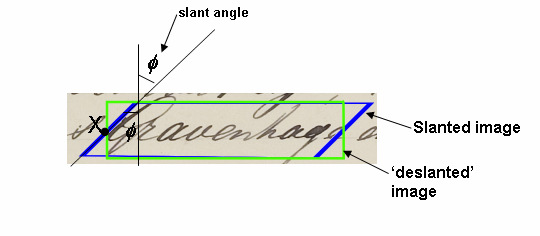



This stackoverflow topic covers all the basics that you need for shearing.