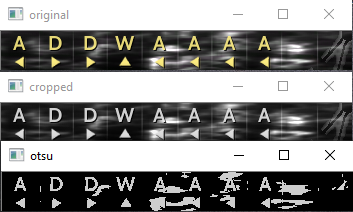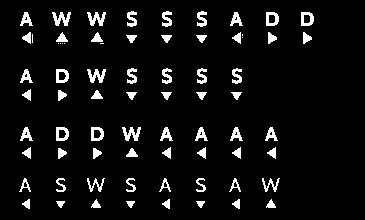Failed to get characters/triangles
Hello, I wanted to read characters/triangles from a bar. I applied Otsu with different values to this bar but couldn't get the all characters exactly. The characters' colours are varying. Could someone give another way/algorithm to extract them? Also, is there any way to color sweeping, I mean try all colours then if exist, extract (extract all colored from black&white backgrounded image) ? Thanks for help
ret,im1 = cv2.threshold(crop_img,0,255,cv2.THRESH_OTSU)
The challenges, the last one is the hardest :(
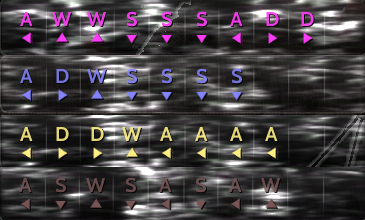
The best one I got which is unsuccesful: